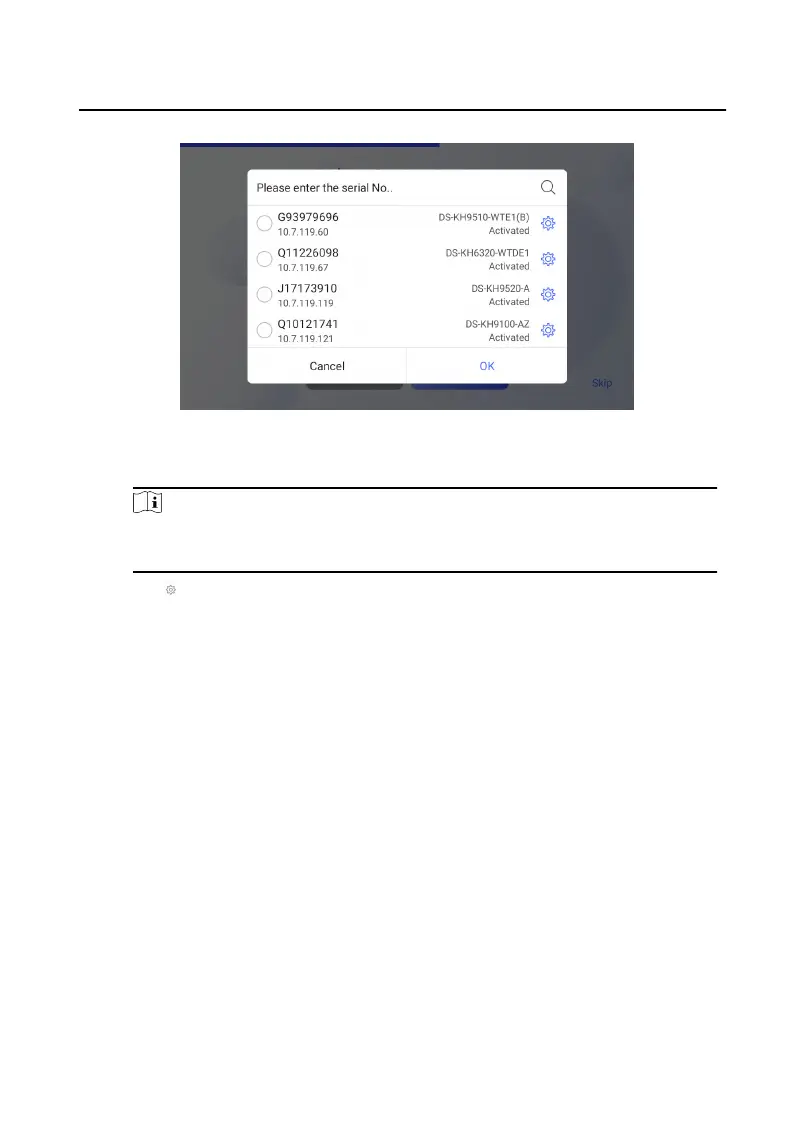Figure 2-9 Related Device
1) Tap the door
staon in the list to link.
Note
If the door staon is inacve, the system will pop up the dialog to acvate the
door staon.
2)
Tap
to pop up the Network Sengs page.
3) Edit the network parameters of the door
staon manually or enable DHCP to
get the network parameters automacally.
4) Tap OK to save the sengs.
8. Tap FINISH to save the sengs.
2.3 Wake Up the Device
You should wake up the device from the standby mode to enter the main page.
When you enable the gesture password
funcon, you should enter the gesture
password to unlock the device.
Steps
1. Touch the screen to wake up the deivce.
2. Enter the gesture password to unlock the device.
Video Intercom 9 Series Indoor
Staon Conguraon Guide
7
