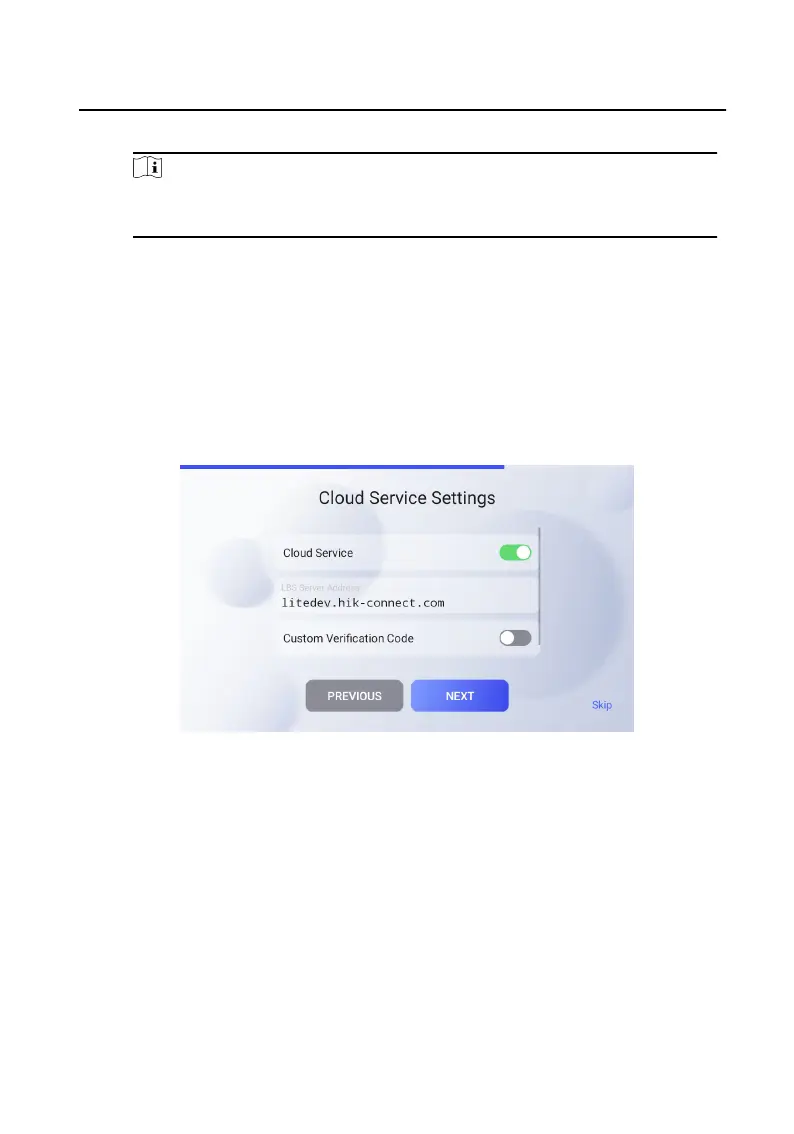1) Select Indoor Staon Type as Indoor Staon.
Note
When you select indoor staon type as indoor extension, you can select the
indoor staon from the drop list to link.
2) Edit Floor No. and Room No.
3) Enable Custom SIP Registraon Password funcon and set the Registraon
Password.
4) Oponal: Enable Link Indoor Extension and select device to link.
5) Oponal: Tap Advanced Opons to edit Community No., Building No. and Unit
No.
6. Slide to enable the mobile client service
funcon. Congure the Hik-Connect
service sengs.
Figure 2-8 Cloud Service Sengs
1) Set LBS Server.
2) Slide the slider to edit vericaon code or use the acvaon password by
default.
3) Tap NEXT.
7. Link related devices and tap NEXT. If the device and the indoor staon are in the
same LAN, the device will be displayed in the list. Tap the device or enter the serial
No. to link.
Video Intercom 9 Series Indoor
Staon Conguraon Guide
6