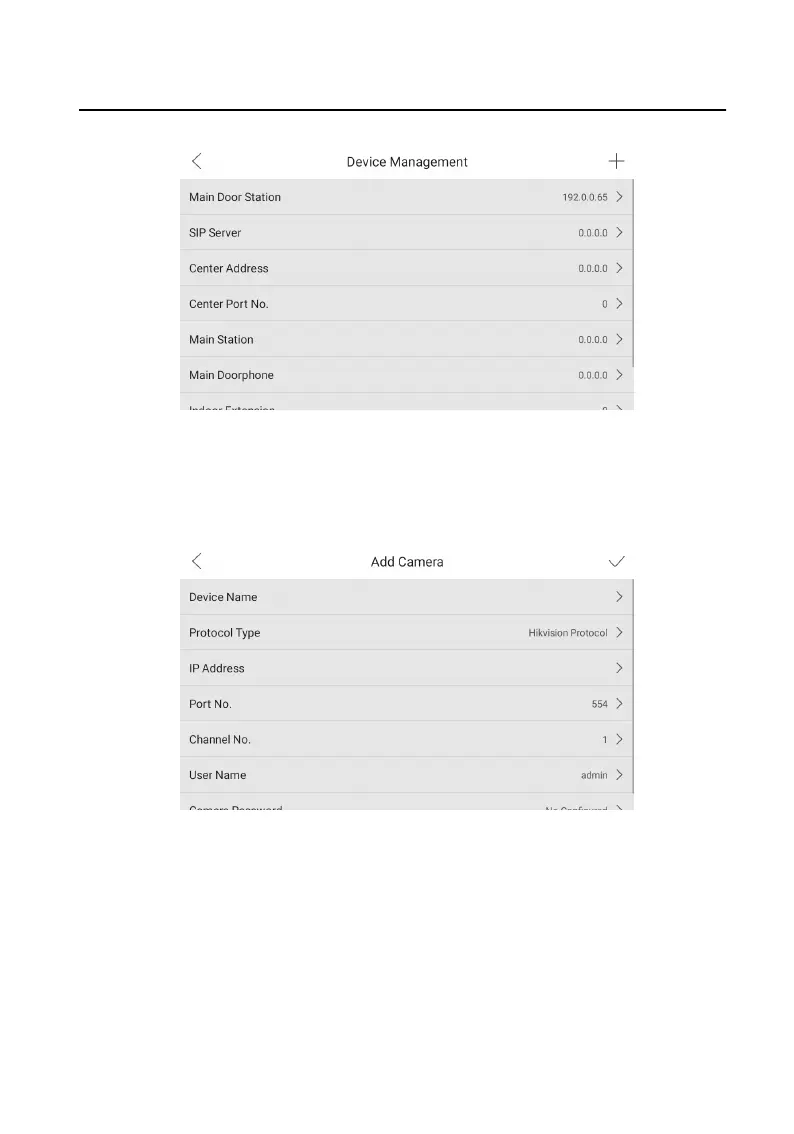Figure 2-14 Device Management
2. Enter the Add Camera
sengs page.
-
Tap + and select Camera to pop up the dialog box.
-
Tap Camera and tap + to enter the
sengs page.
Figure 2-15 Add Camera
3. Enter the device name and IP address.
4. Enter the port No. and channel No.
5. Enter the user name and password of the camera.
6. Tap √ to add the camera.
2.4.6 Zone and Alarm
Sengs
Video Intercom 9 Series Indoor Staon Conguraon Guide
13