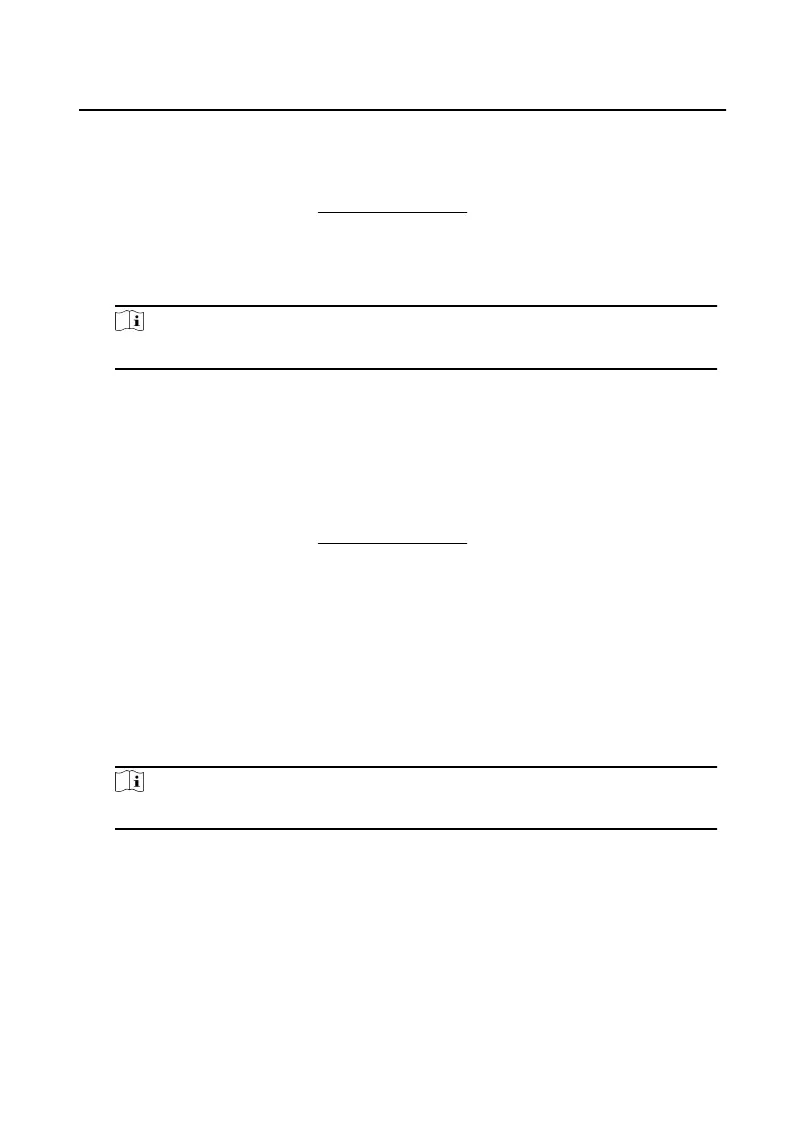2.4.3 Link to the Mobile Client
Before You Start
Wake up the device. Refers to Wake Up the Device for details.
Steps
1. On the main page of the device, tap
Sengs → Advanced Sengs → Cloud
Service to enter the sengs page.
Note
Admin password is required to enter the advanced sengs page.
2. Enable Cloud Service.
3. Oponal: Scan QR code on the screen to add the device to the mobile client.
2.4.4 Set Indoor Staon No.
Before You Start
Wake up the device. Refers to Wake Up the Device for details.
Indoor staon No. and the indoor extension No. are numbers, which can be dialed
by other devices to call the indoor staon and the indoor extension in an intercom
system. The indoor staon No., is composed of the oor No. and the room No.
The indoor extension No. should be a numeric from 1 to 5.
Up to 5 indoor extensions can be set for 1 indoor staon.
Steps
1. On the home page of device, tap
Sengs → Advanced Sengs → Indoor Staon
Sengs
to enter the indoor staon No. sengs page.
Note
Admin password is required to enter the advanced sengs page.
Video Intercom 9 Series Indoor Staon Conguraon Guide
11
