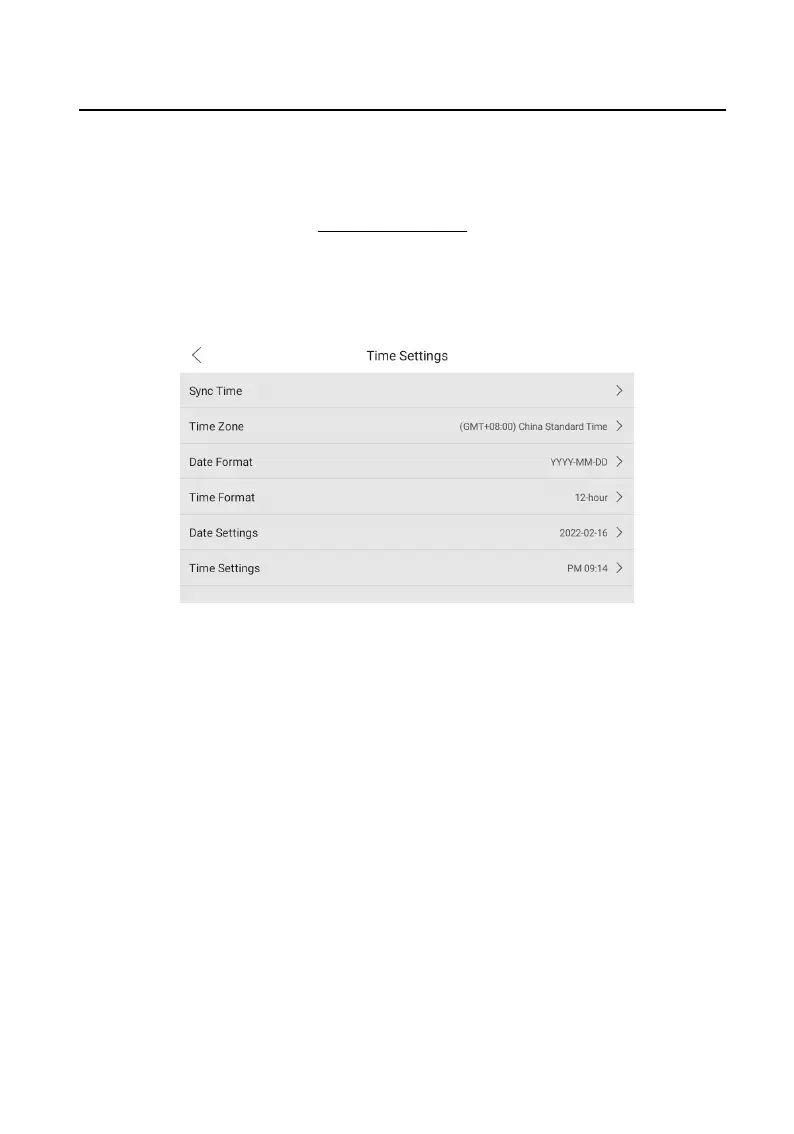2.6 Synchronize Time
Before You Start
Wake up the device. Refers to
Wake Up the Device for details.
Steps
1. On the main page of the device, tap Sengs → Basic Sengs → Time Sengs to
enter the me sengs page.
Figure 2-22 Time Sengs
2. Synchronize the system me.
-
Congure the Date Format, Time Format, Date Sengs and Time Sengs
manually.
-
Tap Sync Time to enable NTP.
Video Intercom 9 Series Indoor
Staon Conguraon Guide
22