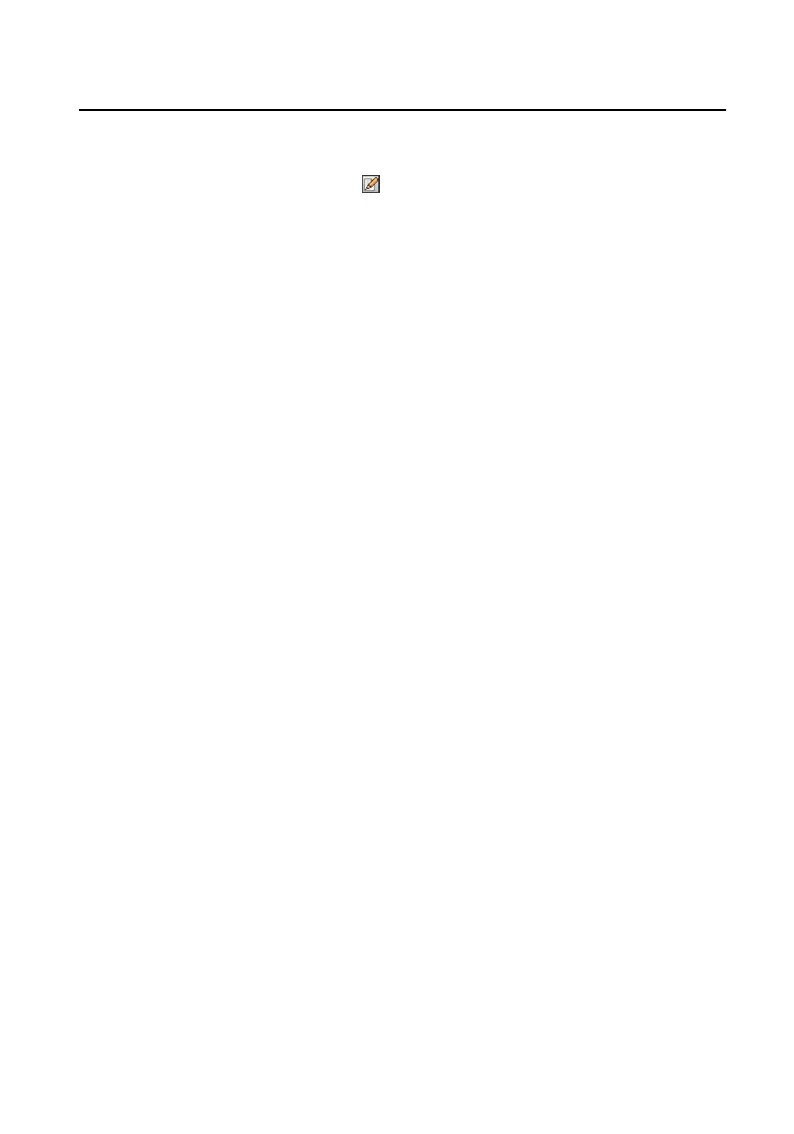Relay
Click Relay. Select a relay and click " " and set the relay name and output delay
me. Click Save to save the sengs.
The Third-Party APP Sengs
View the App informaon in the list and add/delete the App remotely.
Steps
1. Click App Informaon List to enter the sengs page.
2. Click Add, enter the URL to get the package.
3.
Oponal: Select the App, click Delete to uninstall the App.
SIP No. Sengs
You can view and edit the SIP informaons in SIP No. Sengs page.
Steps
1. Click SIP No. Sengs to enter the sengs page.
2. Click Add to add the SIP No. to the device.
3. Select an item, and click Congure to edit the parameters.
4.
Oponal: Select SIP numbers in the list, and click Delete to delete the selected
informaons.
5. Oponal: Click Clear to clear the informaons in the list.
Debugging
Sengs
Click Debugging Sengs to enter the sengs page.
Video Intercom 9 Series Indoor
Staon Conguraon Guide
50
