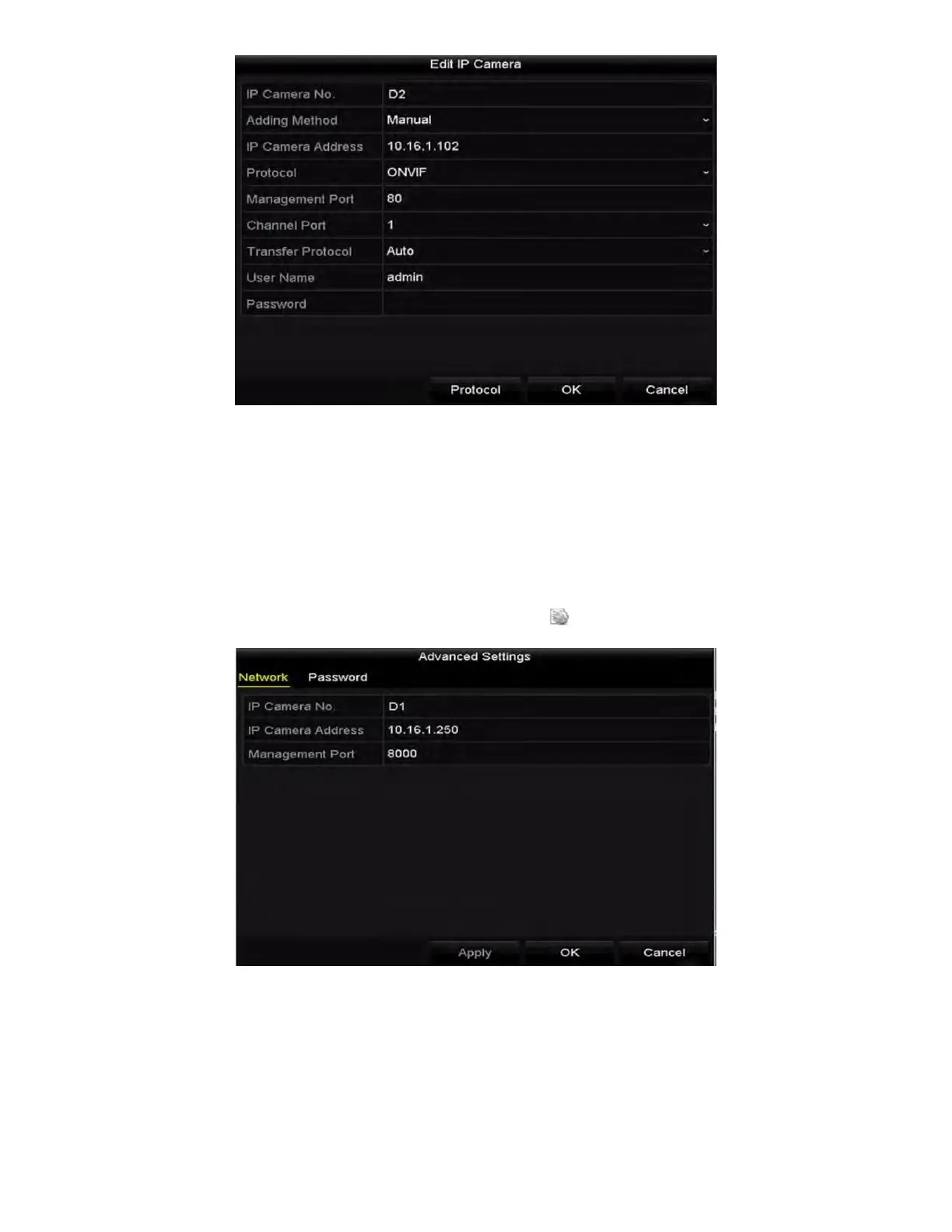NVR User Manual 061220NA 36
Figure 36, Edit the Parameters
• Channel Port: If the connected device is an encoding device with multiple channels, you can
choose the channel to connect by selecting the channel port no. in the drop-down list.
2. Click OK to save the settings and exit the editing interface.
To Edit Advanced Parameters
1. Drag the horizontal scroll bar to the right side and click the icon.
Figure 37, Camera Network Configuration
2. You can edit the camera’s network information and password.
