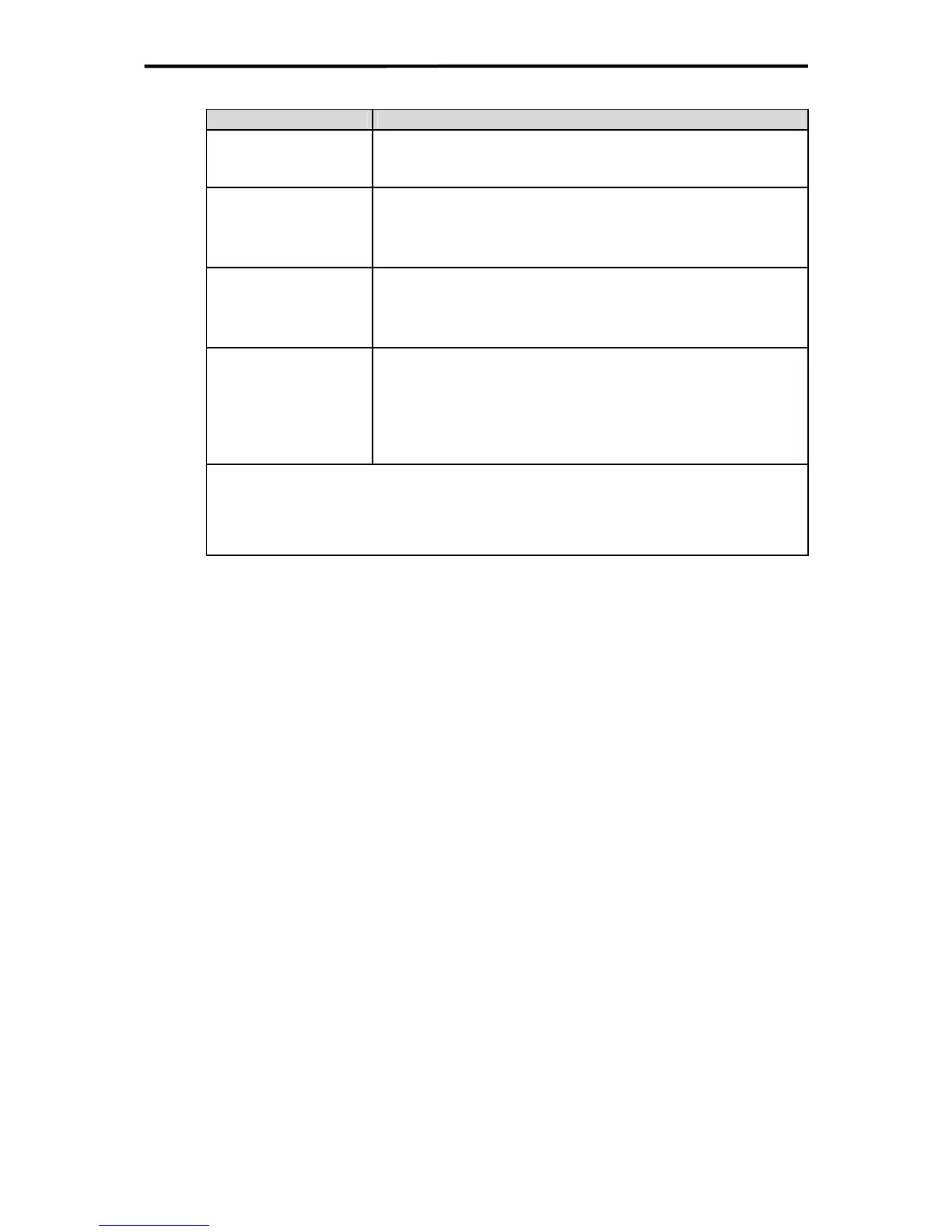HI 800 101 HIMatrix Engineering Manual
Name Description
Port
Number of port as on device; per port only one configuration is
possible.
Value range: 1..n, depending on the resource
Speed [Mbit/s] 10 MBit/s: Data rate 10 MBit/s
100 MBit/s: Data rate 100 MBit/s
Autoneg (10/100): Automatic setting of the baud rate
Default: Autoneg
Flow-Control
Full duplex: Communication in both directions at the same time
Half duplex: Communication in one direction at the same time
Autoneg: Automatic control of communication
Default: Autoneg
Limit Limit incoming Multicast and/or Broadcast packages.
Off: no limit
Broadcast: limit Broadcast (128 kbit/s)
Multicast and Broadcast: limit Multicast and Broadcast
(1024 kbit/s)
Default: Broadcast
Option: Autoneg also with fix values
The "Advertising" (transfer of the properties of Speed und Flow-Control) is made also at fix
values of the parameters “Speed” and “Flow-Control”.
Thereby other devices, whose port settings are "Autoneg", can recognize how the ports of
the HIMatrix are set.
Table 7: Parameters of the port configuration
The parameters are set in the configuration of the COM of the HIMatrix controller by pushing
the button Apply. The entries in the properties of the COM and of the Ethernet switches (con-
figuration) must be compiled anew with the application program and transferred in the con-
troller before the entries can become active for the communication of the HIMatrix. The
properties of the COM and the Ethernet switches can also be changed directly online via the
Control Panel. These settings become active at once, but are not transferred into the appli-
cation program.
30 of 61
