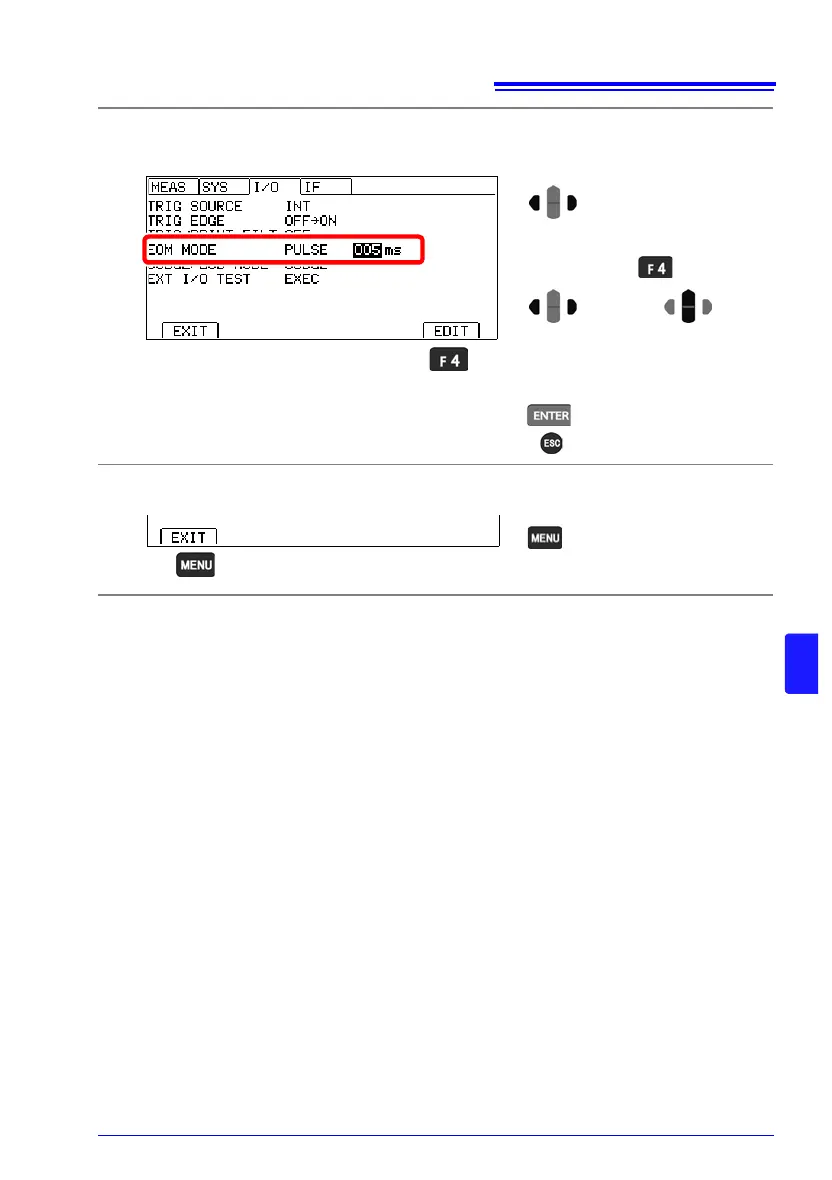Return to the Measurement screen.
Setting range: 1 ms to 100 ms (default: 5 ms)
Move the cursor to the setting you
wish to configure. Make the value
editable with the key.
2
Move the cursor to the digit you
wish to set with the left and right
cursor keys. Change the value
with the up and down cursor keys.
Change
values.
1
Move among
digits.
3
Accept
( Cancel)