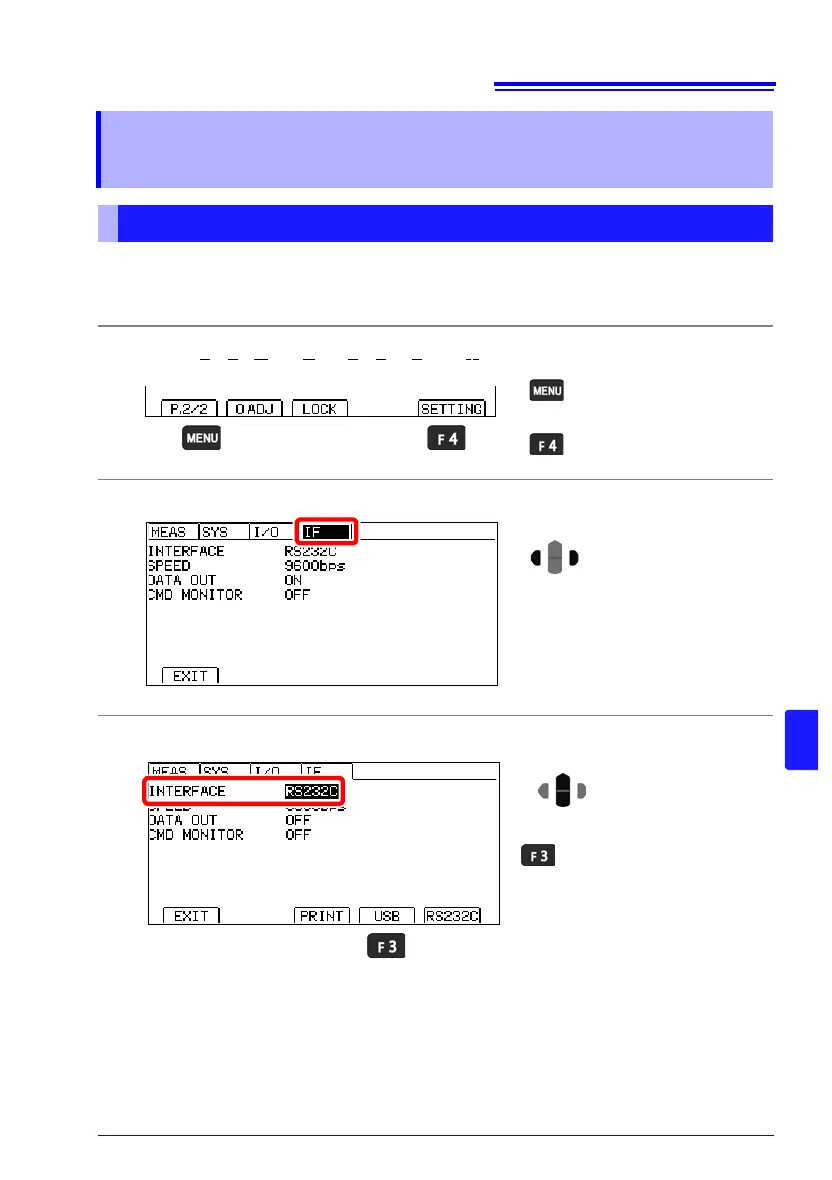9.2 Preparations before Use (Connections and Settings)
123
9
1. Configuring USB Interface Communications
Make these instrument settings.
9.2 Preparations before Use
(Connections and Settings)
Using the USB Interface
1
Open the Settings Screen.
2
Open the Communications Interface Settings Screen.
3
Select the interface type.
The Settings screen
appears.
Switch the function menu
to P.2/2.
1
2
Move the cursor to the [IF] tab
with the left and right cursor
keys.