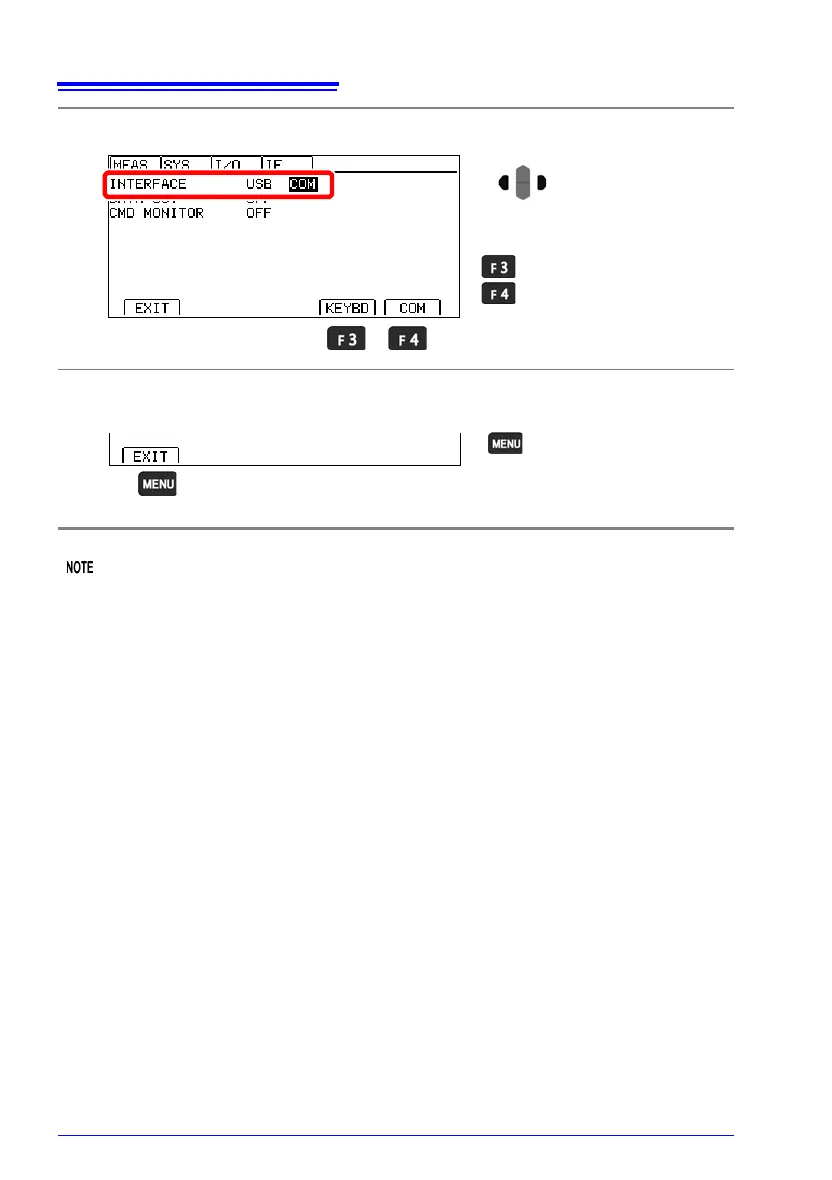9.2 Preparations before Use (Connections and Settings)
124
• USB keyboard mode is provided for data output use only. When using commands, set the
connection to COM mode.
• There is no need to install the USB driver in USB keyboard mode.
• Install the USB driver when using COM mode for the first time. (p.125)
4
Select the USB connection mode.
5
Return to the Measurement screen.
2
USB keyboard mode
COM mode (default)
Move the cursor to the
setting you wish to
configure.
1
Return to the Measure-
ment screen, and enable
the communications inter-
face.