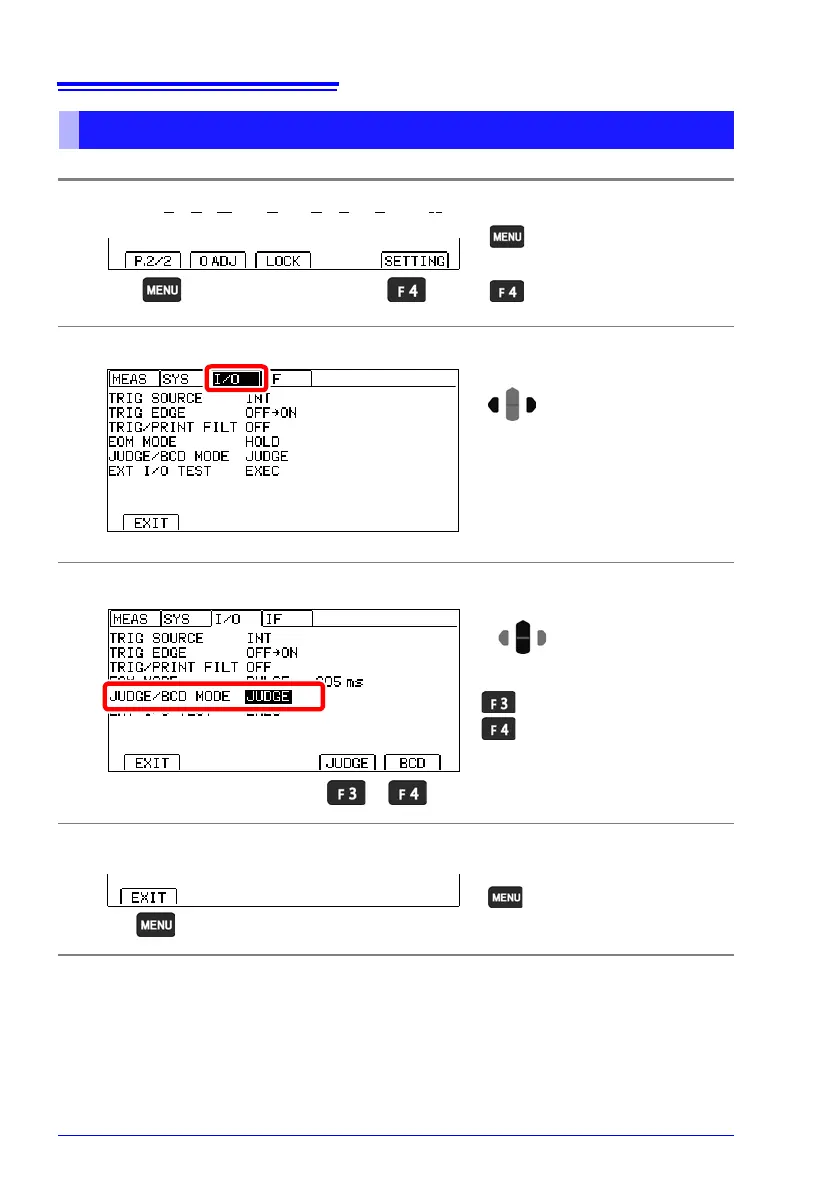8.4 External I/O Settings
116
Switching Output Modes (JUDGE Mode/ BCD Mode)
1
Open the Settings Screen.
2
Open the EXT I/O Setting Screen.
3
Select the output mode.
4
Return to the Measurement screen.
The Settings screen
appears.
Switch the function menu
to P.2/2.
1
2
Move the cursor to the [I/O]
tab with the left and right cur-
sor keys.
2
JUDGE mode (default)
BCD mode
Selection
1
Return to the
Measurement screen.