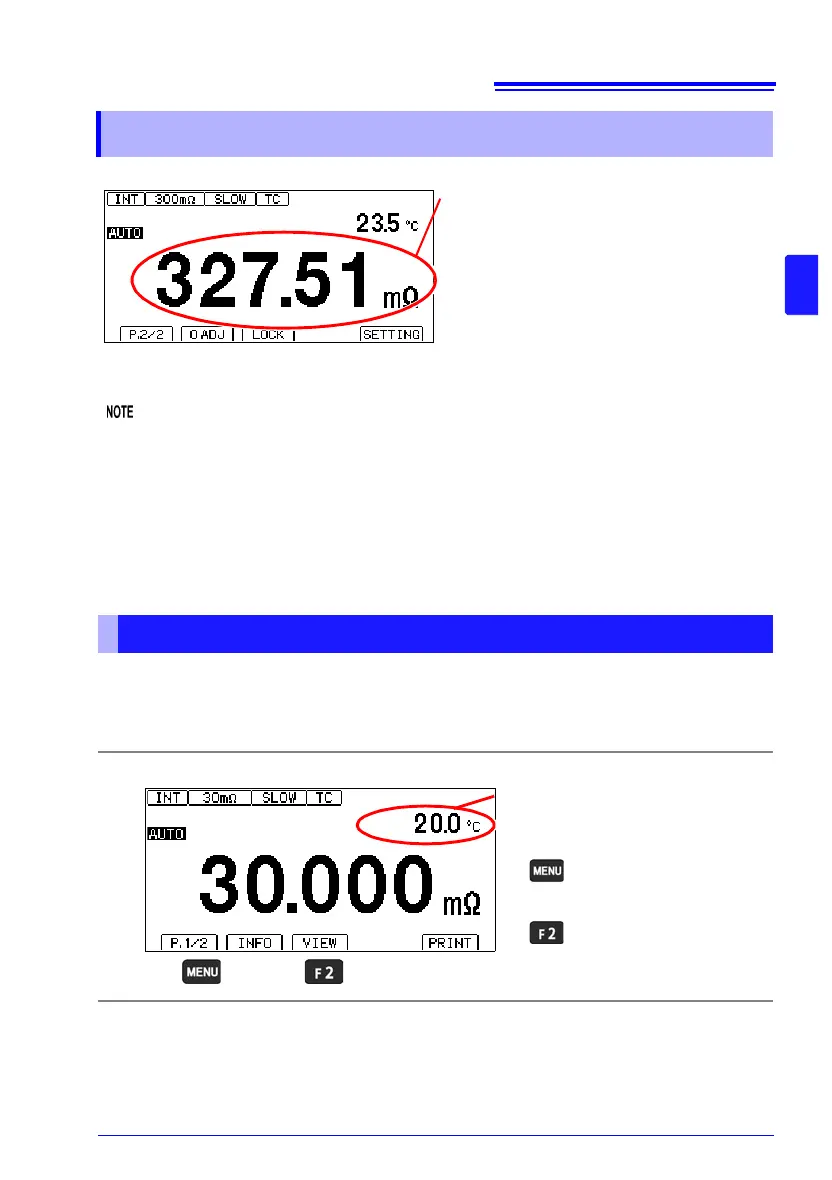3.4 Checking Measured Values
35
3
When measuring close to 0 , measured values may turn negative. If measured values turn
negative otherwise, check the following:
• Are the SOURCE or SENSE wires connected backwards?
Rewire correctly.
• Has the contact resistance decreased since you performed zero-adjustment?
Repeat the zero-adjustment process.
• Is the scaling calculation result negative?
Change the scaling settings.
You can change what information is shown on the Measurement screen.
Displaying temperature and pre-calculation measured values
3.4 Checking Measured Values
The resistance value will be displayed.
• If the display does not indicate the mea-
sured value, see "Confirming Measure-
ment Faults" (p. 38).
• To convert the value into a parameter
other than resistance, see below.
See: "4.4 Correcting Measured Values and
Displaying Physical Properties Other than
Resistance Values (Scaling Function)"
(p.54)
Switching the Display
[VIEW]
Switch the Measurement
screen.
Switch the function menu
to P.1/2.
1
2
You can switch this part of the display to
show nothing, the temperature, or the pre-
calculation measured value.
See: "Example displays" (p.36)