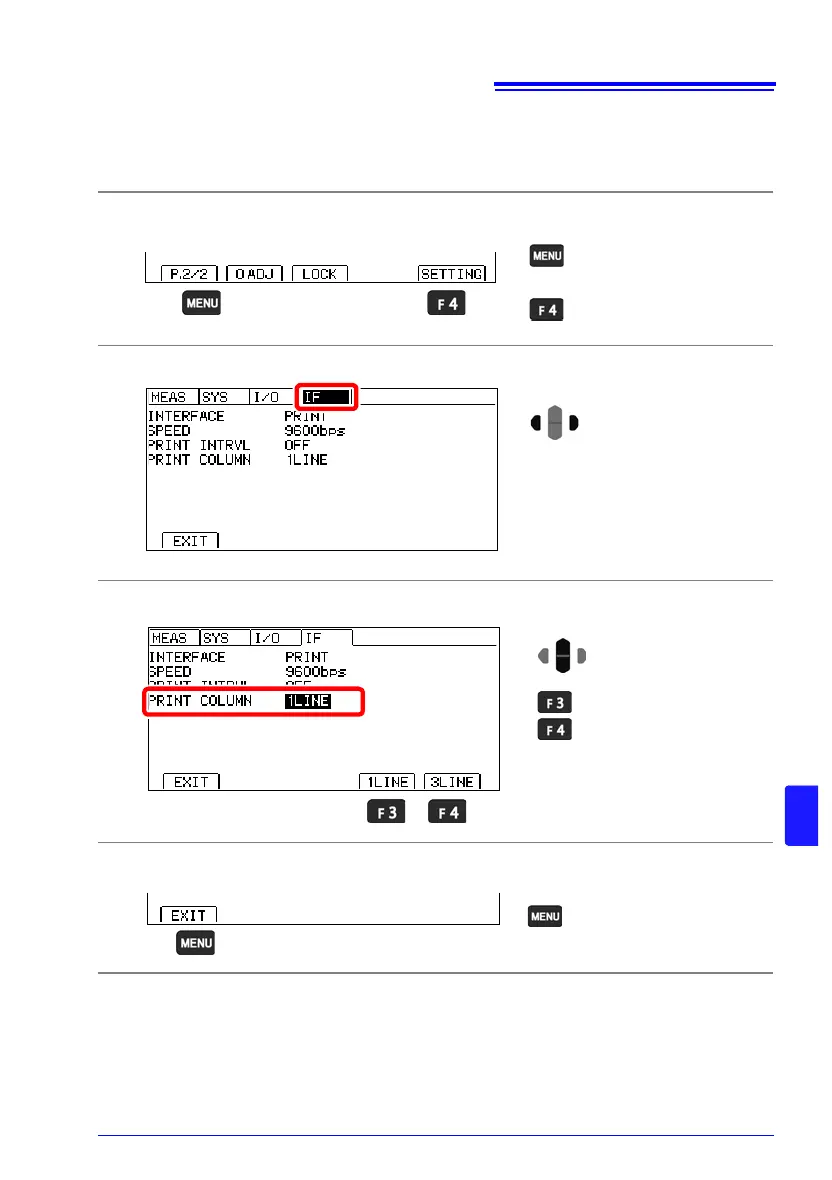10.2 Printing
141
10
Changing the number of columns printed per row
Normally a row consists of one column, but you can also print three columns per row.
When printing three columns per row, the temperature and interval time are not printed.
1
Open the Settings Screen.
2
Open the Communications Interface Settings Screen.
3
Select the number of print columns.
4
Return to the Measurement screen.
The Settings screen
appears.
Switch the function menu
to P.2/2.
1
2
Move the cursor to the [IF] tab
with the left and right cursor
keys.
2
1 column (default)
3 columns
Selection
1
Return to the
Measurement screen.