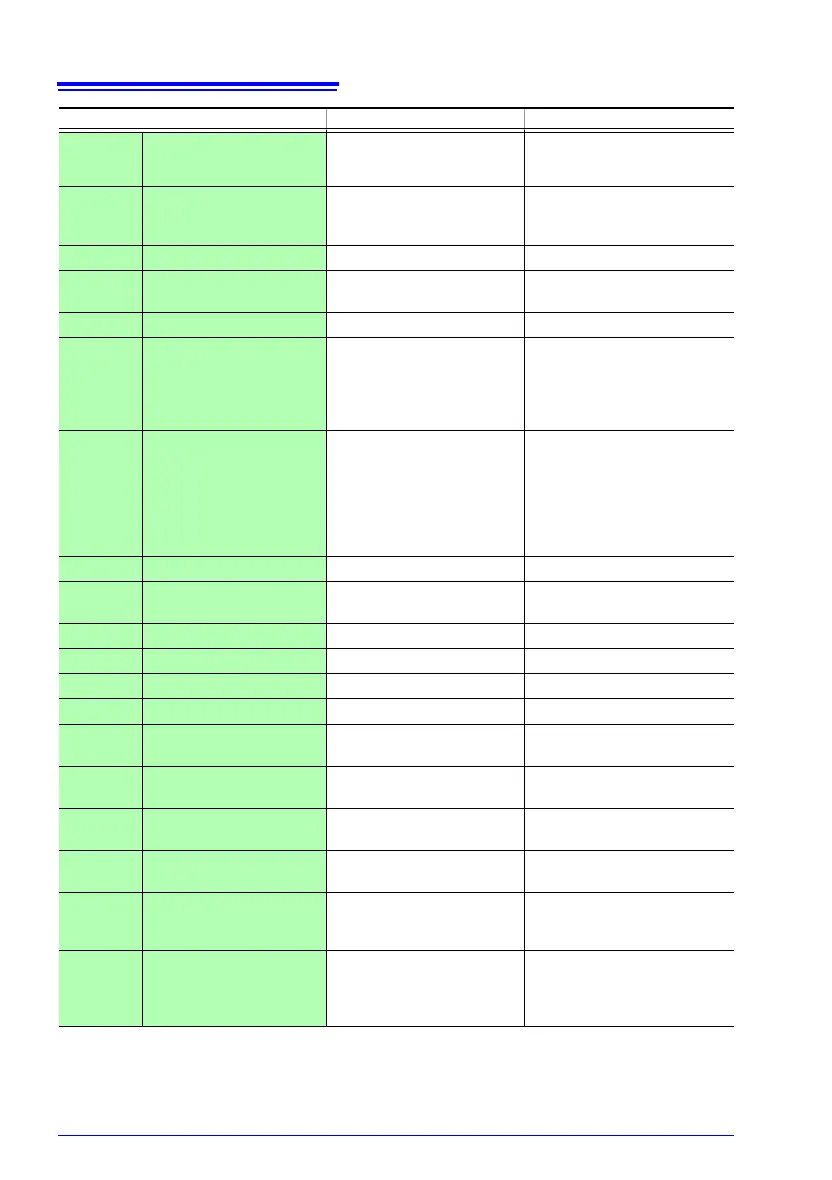12.1 Troubleshooting
170
ERR:096 Backup data error. Settings backup error
Settings were reinitialized.
Reconfigure measurement con-
ditions and other setting
s.
ERR:097
Power line detection
error. Select power line
cycle.
Power frequency detection
error
Set the frequency to match that of
the power being supplied to the
instrument.
ERR:098 Blown FUSE. The fuse has been tripped.
Replace the fuse.
INFO:001 Panel load. OK?
Panel data will be loaded.
Continue?
−
INFO:002 Panel loading... Panel data is being loaded. −
INFO:003
Enter panel name.
ESC: CANCEL,
ENTER: SAVE EXEC
Enter a name for the panel
being saved. Cancel the save
operation with the ESC key or
save the panel with the
ENTER key.
−
INFO:004
Enter panel name.
Panel is used, will be
overwritten.
ESC: CANCEL,
ENTER: SAVE EXEC
Enter a name for the panel
being saved. The specified
name already exists and will
be overwritten if you proceed.
Cancel the save operation
with the ESC key or save the
panel with the ENTER key.
−
INFO:005 Panel saving... Panel data is being saved. −
INFO:006 Clear panel. OK?
Panel data will be cleared.
Continue?
−
INFO:007 Panel clearing... Panel data is being cleared. −
INFO:008 Printing... Printing in progress. −
INFO:010 Start interval print. Interval printing started.
−
INFO:011 Stop interval print. Interval printing stopped.
−
INFO:020
Performing 0 adjustment.
OK?
Zero-adjustment will be per-
formed. Continue?
−
INFO:021
Clear 0 adjustment data.
OK?
Zero-adjustment values will
be cleared. Continue?
−
INFO:022
Cleared 0 adjustment
data.
Zero-adjustment data was
cleared.
−
INFO:023
0 ADJ warning.
Adjust within 3% f.s.
Zero-adjustment data values
are large. (Warning)
It is recommended that values
be within 3% of range full-scale.
INFO:030
Reset?
NORMAL RESET
(or SYSTEM RESET)
The instrument will be initial-
ized.
−
INFO:040
Enter password for
Adjustment Mode.
Enter the password for adjust-
ment mode.
The Adjustment screen is used
in repairs and adjustment car-
ried out by HIOKI. It is not avail-
able for use by end-users.
Display Description Remedy