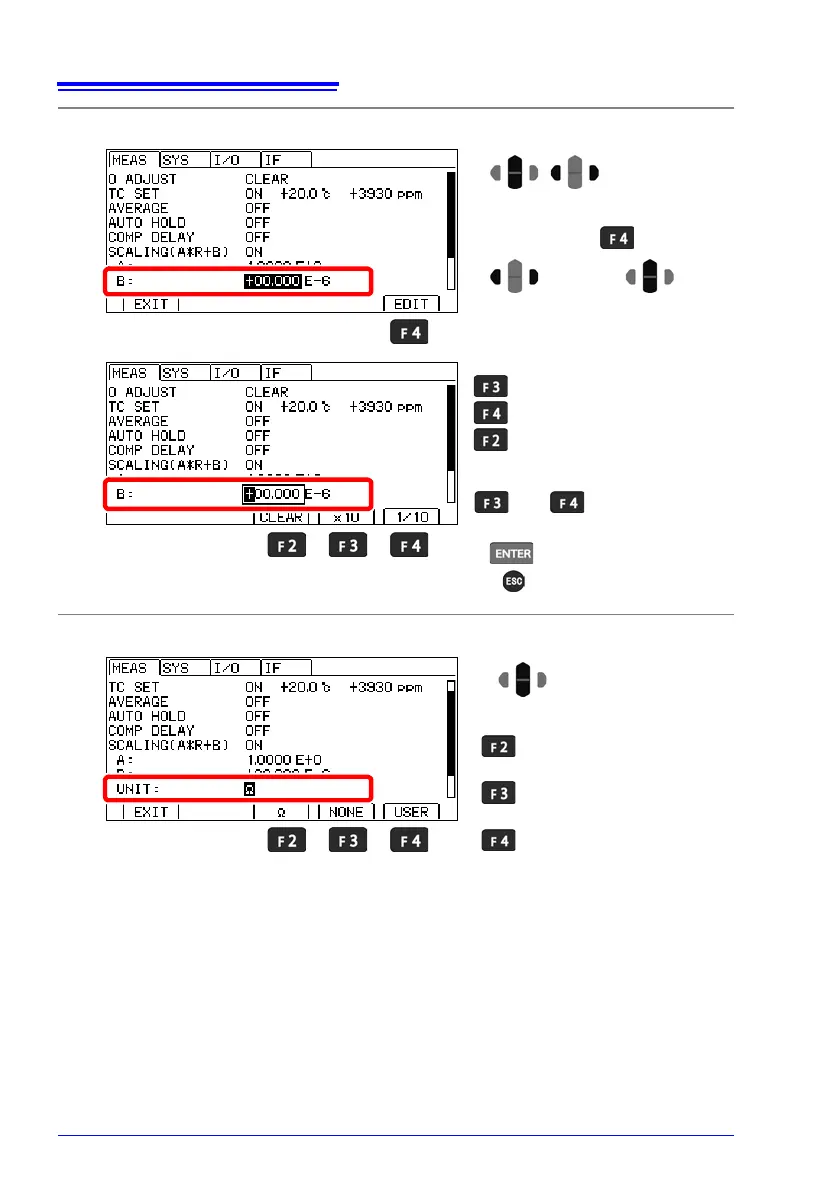It is not possible to set the expo-
nent (E+3, etc.) directly. Use
and to multiply by 10
and 1/10 as necessary.
Move the cursor to the setting you
wish to configure. Make the value
editable with the key.
2
Move the cursor to the digit you
wish to set with the left and right
cursor keys. Change the value
with the up and down cursor keys.
Change
values.
1
Move among
digits.
3
Accept
( Cancel)
Multiply by 10.
Multiply by 1/10.
Clear value.
Setting range: 0 to ±1×10
9
(maximum resolution: 1 n, default: 0)