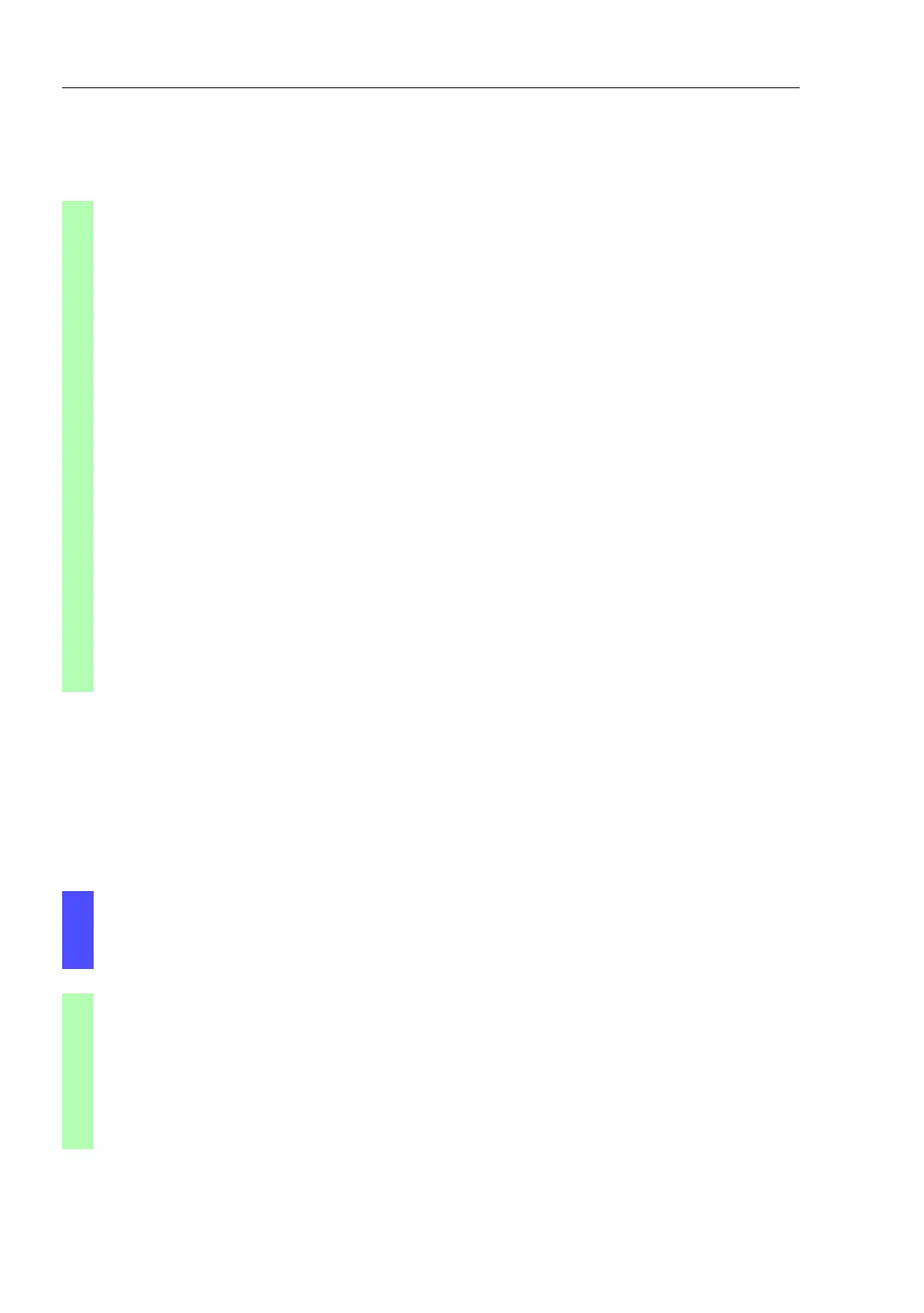Network Load Control
182
8.4
QoS/Priority
UM Basic Configuration L3P
Release
7.1
12/2011
Configuration of Traffic Shaping on an interface
Configuring Layer 2 management priority
Configure the VLAN ports to which the device sends management
packets as a member of the VLAN that sends data packets with a tag
(see on page 188 “Examples of VLANs”).
enable Switch to the privileged EXEC mode.
configure Switch to the Configuration mode.
interface 1/2 Switch to the interface configuration mode for
interface 1/2.
traffic-shape 50 Restricts the maximum bandwidth of
interface 1/2 to 50%.
exit Switch to the Configuration mode.
exit Switch to the privileged EXEC mode.
show interfaces cos-queue
1/2
Display the configuration of interface 1/2.
Interface...................................... 1/2
Interface Shaping Rate......................... 50
Queue Id Min. Bandwidth Max. Bandwidth Scheduler Type
-------- -------------- -------------- --------------
0 10 20 Weighted
1 10 20 Weighted
2 15 20 Weighted
3 15 20 Weighted
4 20 20 Weighted
5 30 30 Weighted
6 0 30 Strict
7 0 30 Strict
Select the QoS/Priority:Global dialog.
In the line VLAN priority for management packets you enter
the value of the VLAN priority.
enable Switch to the privileged EXEC mode.
network priority dot1p-vlan
7
Assign the value 7 to the management priority so
that management packets with the highest priority
are sent.
exit Switch to the privileged EXEC mode.
show network Displays the management VLAN priority.