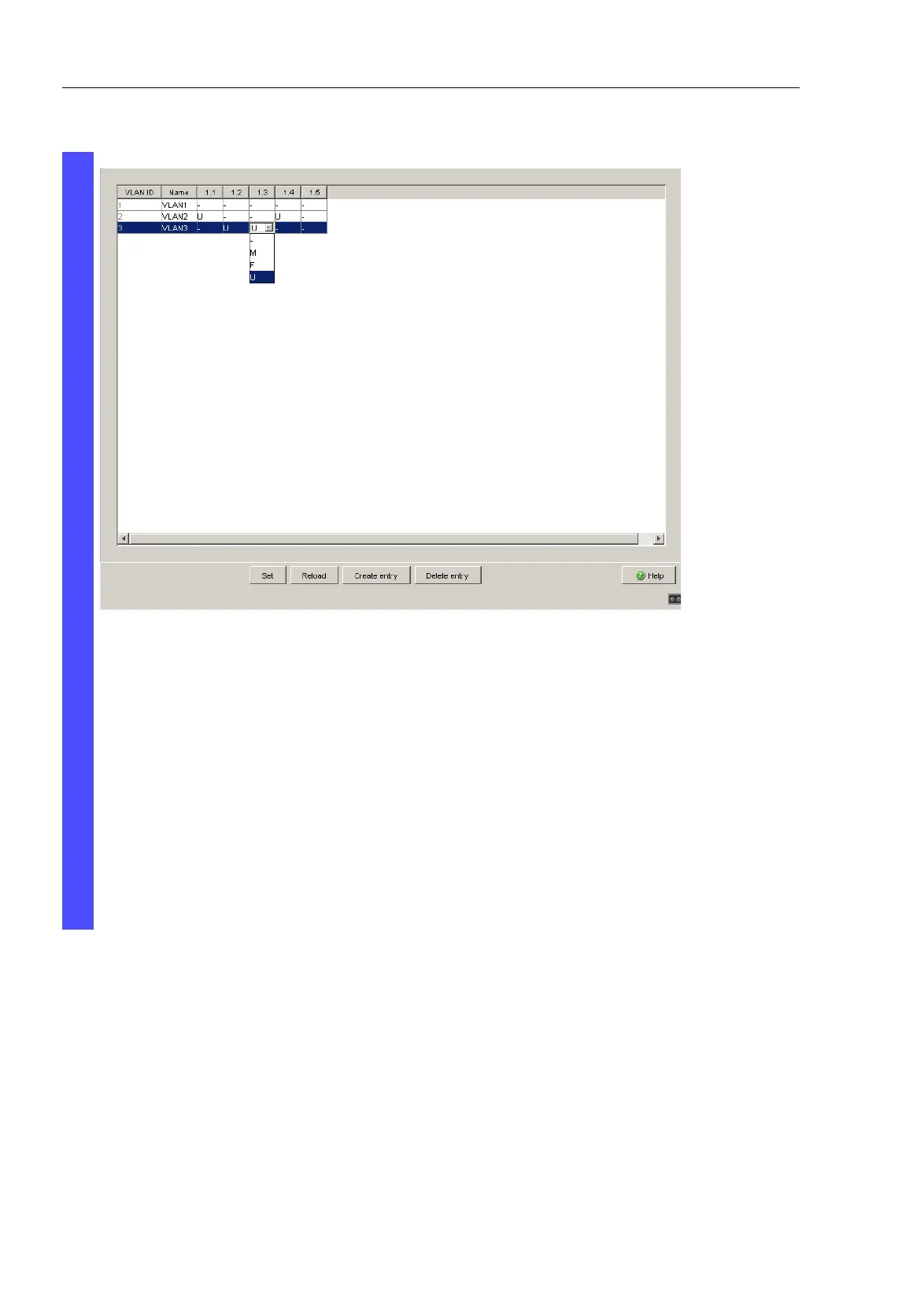Network Load Control
192
8.6
VLANs
UM Basic Configuration L3P
Release
7.1
12/2011
Figure 43: Defining the VLAN membership of the ports.
Assign the ports of the device to the corresponding VLANs by
clicking on the related table cell to open the selection menu and
define the status. The selection options are:
- = currently not a member of this VLAN (GVRP allowed)
T = member of VLAN; send data packets with tag
U = Member of the VLAN; send data packets without tag
F = not a member of the VLAN (also disabled for GVRP)
Because terminal devices usually do not interpret data packets with
a tag, you select the U setting here.
Click “Set” to temporarily save the entry in the configuration.
Select the Switching:VLAN:Port dialog.
