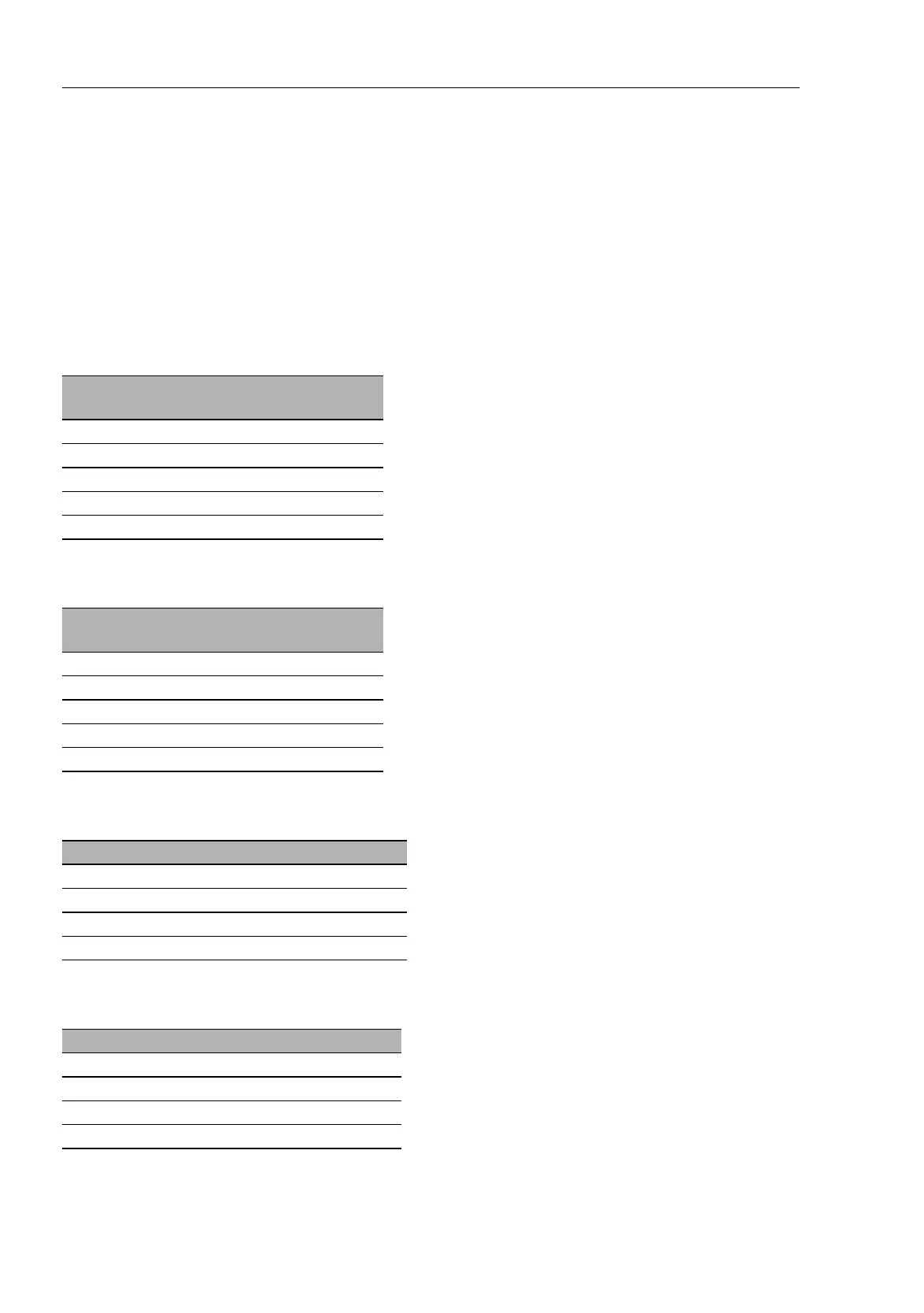Network Load Control
196
8.6
VLANs
UM Basic Configuration L3P
Release
7.1
12/2011
The egress table specifies at which ports the switch may send the frames
from this VLAN. Your entry also defines whether the switch marks (tags)
the Ethernet frames sent from this port.
T = with tag field (T = tagged, marked)
U = without tag field (U = untagged, not marked)
In this example, tagged frames are used in the communication between
the transmission devices (uplink), as frames for different VLANs are
differentiated at these ports.
Terminal Port Port VLAN
identifier (PVID)
A12
B23
C33
D42
Uplink 5 1
Table 19: Ingress table for device on left
Terminal Port Port VLAN
identifier (PVID)
Uplink 1 1
E22
F33
G42
H53
Table 20: Ingress table for device on right
VLAN ID Port
12345
1U
2U UT
3UUT
Table 21: Egress table for device on left
VLAN ID Port
1 2345
1U
2TUU
3TUU
Table 22: Egress table for device on right
