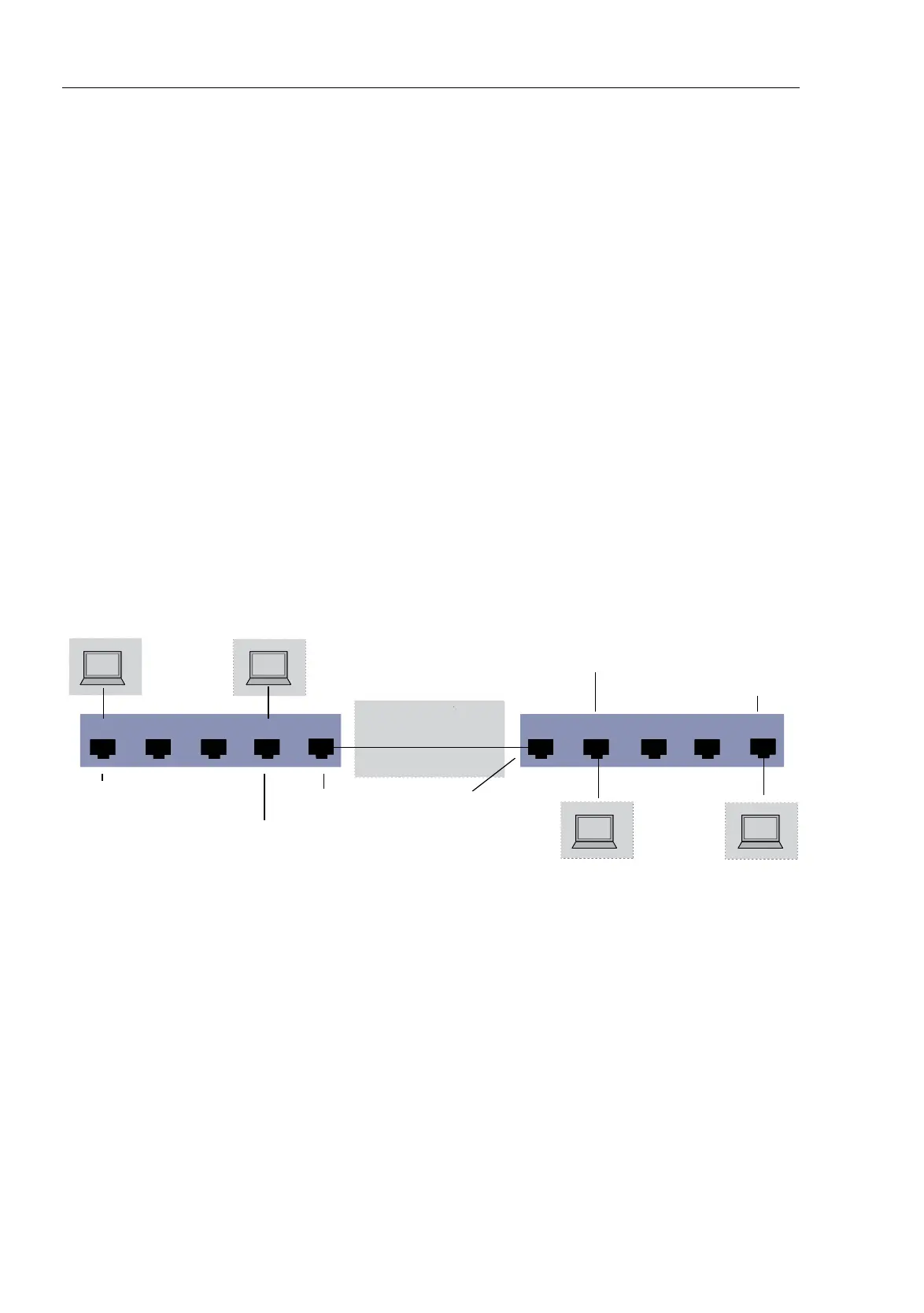Network Load Control
204
8.6
VLANs
UM Basic Configuration L3P
Release
7.1
12/2011
How the VLAN tunnel works
The device assigns the port VLAN ID to the frame when a frame is
received at an access port. This is the tunnel VLAN ID. This also applies
to frames which have already been tagged.
Core ports are tagged members in all tunnel VLANs and send out the
frame with the tunnel tag.
The core ports transmit traffic with the tunnel VLAN ID.
Access ports are untagged members only in their tunnel VLAN. The
device removes the tunnel tag at the sending access port and sends out
the original frame.
Default setting: Double VLAN tagging is deactivated at all ports. The
presetting for the Ethertype of the tunnel tag is 8100Hex.
Example of Double VLAN Tagging
Figure 49: Example of a VLAN tunnel through use of double VLAN tagging
This example shows a provider network, the data from two client
networks, A and B, transported to layer 2 through 2 VLAN tunnels. The
traffic received from the client network is not subject to any restrictions
with regard to VLAN IDs. The frames received can be without VLAN tags,
or provided with VLAN tags or only priority tags.
VLAN-IDs 100 and 200 are not yet used on the provider network. You
decide to assign the new VLAN 100 service to Client A, and the
VLAN 200 service to Client B. The VLANs for the device are defined as
follows:
132
AB
14324 5 5
Customer
Network A
Provider Network
Access Port, PVID 100,
Untagged Member in
VLAN 100
Access Port, PVID 200,
Untagged Member in
VLAN 200
Core Ports, Tagged Member
in VLANs 100 and 200
Access Port, PVID 200,
Untagged Member in
VLAN 200
Access Port, PVID 100,
Untagged Member in
VLAN 100
Customer
Network B
AB
Customer
Network A
Customer
Network B
Switch 1
Switch 2
