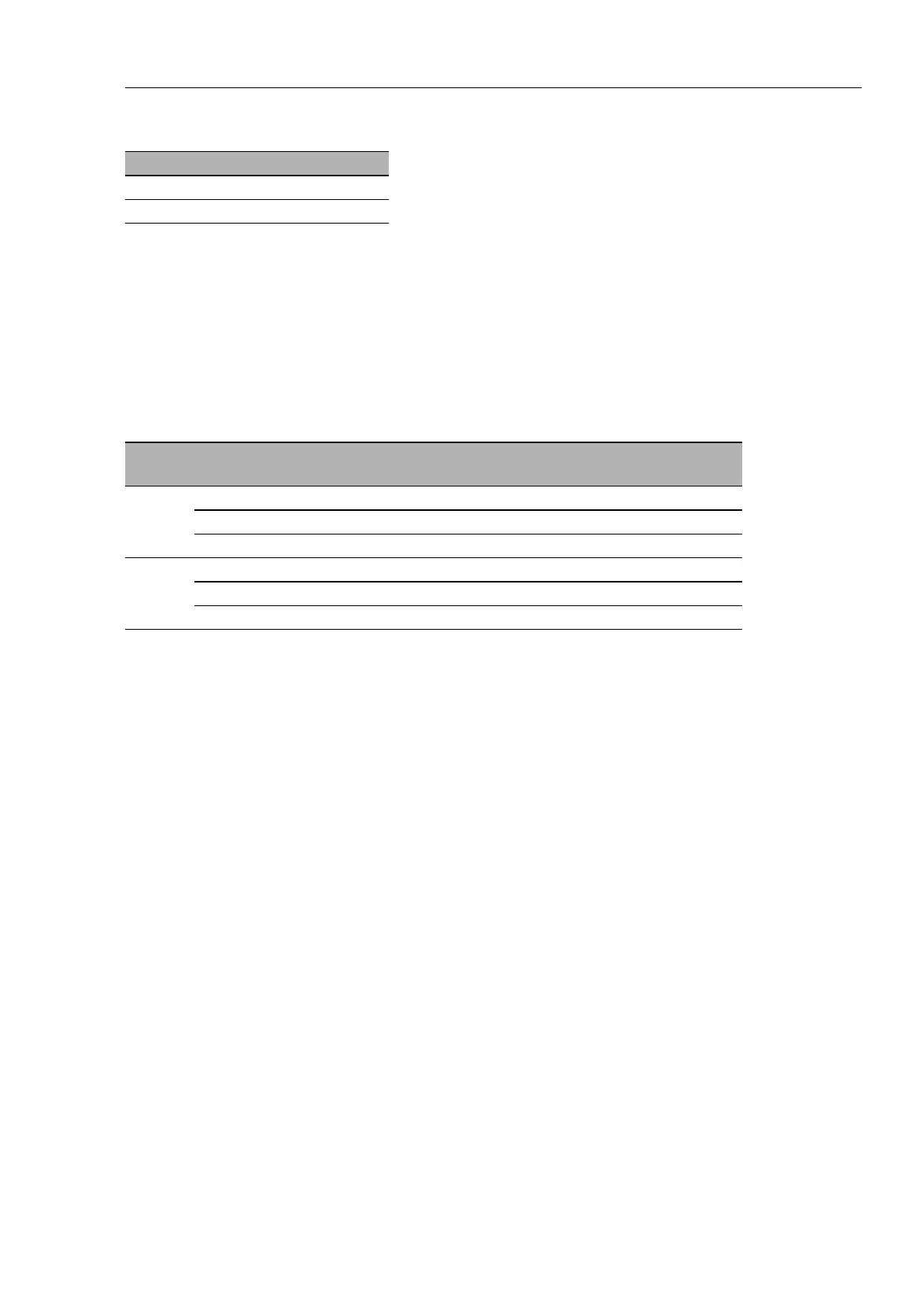Network Load Control
UM Basic Configuration L3P
Release
7.1
12/2011
8.6
VLANs
205
On switch 1, ports 1 and 4 are access ports, and port 5 is a core port (port
within the provider network). On switch 2, ports 2 and 5 are access ports
and port 1 is a core port. All ports are located on module 1 of the related
switch. The port settings are defined as follows:
Client Service VLAN ID
A 100
B 200
Table 23: Assignment of client networks to service VLANs (VLAN tunnels)
switch Port Port role Participant in VLAN
(Tagging)
PVID
1 1/1 Access 100 (U) 100
1/4 Access 200 (U) 200
1/5 Core 100 (T), 200 (T) -
2 1/1 Core 100 (T), 200 (T) -
1/2 Access 100 (U) 100
1/5 Access 200 (U) 200
Table 24: Port settings for VLAN tunnel