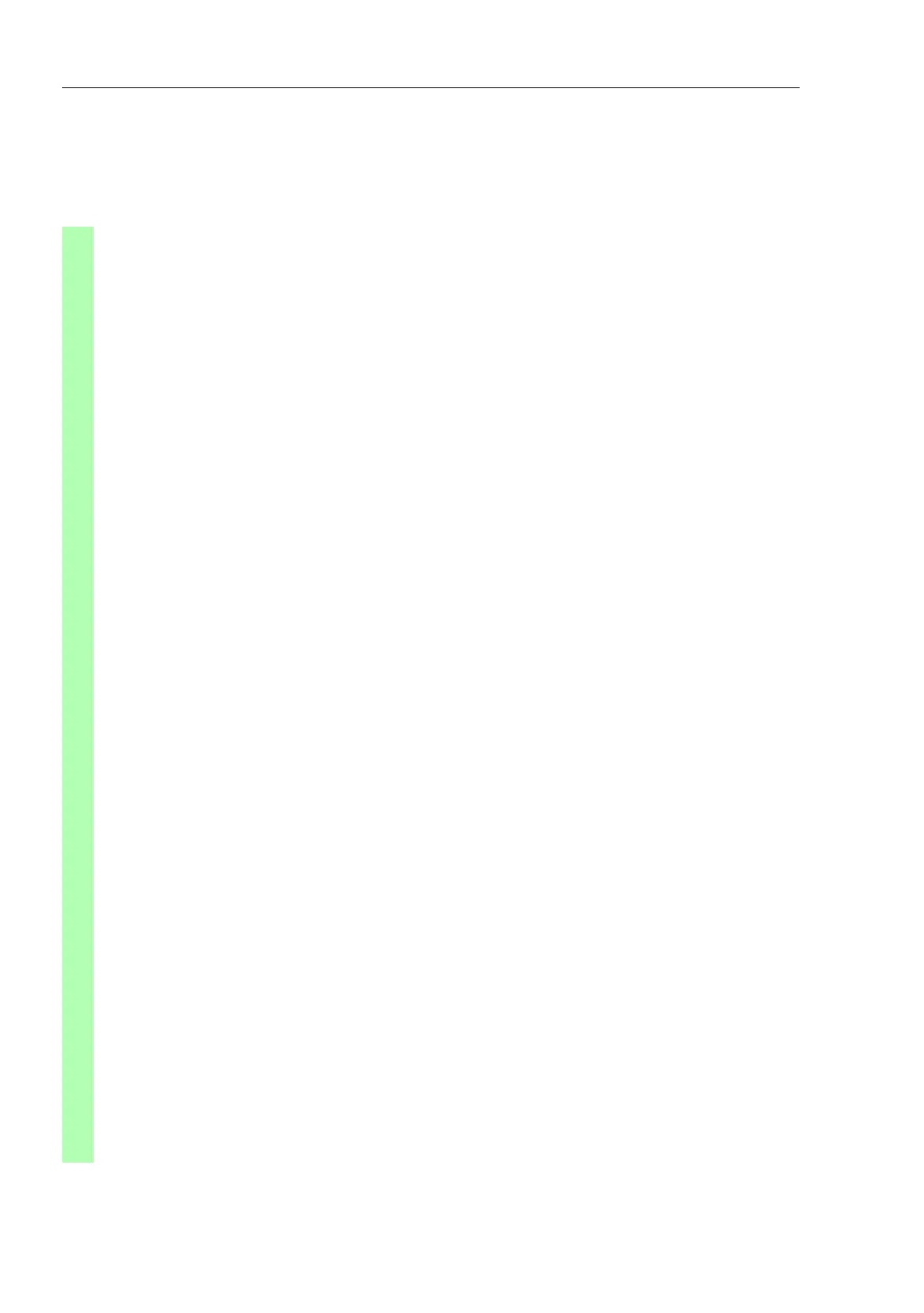Network Load Control
206
8.6
VLANs
UM Basic Configuration L3P
Release
7.1
12/2011
Set the sample configuration with the CLI:
Switch 1:
enable Switch to the privileged EXEC mode.
vlan database Switch to the VLAN configuration mode.
vlan 100 Create a new VLAN with the VLAN ID 100.
vlan name 100 KUNDE_A Give the VLAN with the VLAN ID 100 the name
CLIENT_A.
vlan 200 Create a new VLAN with the VLAN ID 200.
vlan name 200 KUNDE_B Give the VLAN with the VLAN ID 200 the name
CLIENT_B.
exit Switch to the privileged EXEC mode.
configure Switch to the Configuration mode.
bridge framesize 1552 Set the permissible frame size to 1,522 bytes.
interface 1/1 Switch to the Interface Configuration mode of
interface 1/1.
vlan pvid 100 Port 1.1 is given the port VLAN ID 100.
vlan participation include
100
Port 1.1 becomes a member of VLAN 100.
no vlan tagging Port 1.1 becomes an untagged member (no
vlan tagging is default)
mode dvlan-tunnel access Port 1.1 becomes an access port
exit Switch to the Configuration mode.
interface 1/4 Switch to the interface configuration mode of
interface 1/4.
vlan pvid 200 Port 1.4 is given the port VLAN ID 200.
vlan participation include
200
Port 1.4 becomes a member of VLAN 200.
no vlan tagging Port 1.4 becomes an untagged member (no
vlan tagging is default)
mode dvlan-tunnel access Port 1.4 becomes an access port
exit Switch to the Configuration mode.
interface 1/5 Switch to the interface configuration mode for port
1.5.
vlan participation include
100
Port 1.5 becomes a member of VLAN 100.
vlan participation include
200
Port 1.5 becomes a member of VLAN 200.
vlan tagging Port 1.5 becomes a tagged member
mode dvlan-tunnel core Port 1.5 becomes a core port
exit Switch to the Configuration mode.
