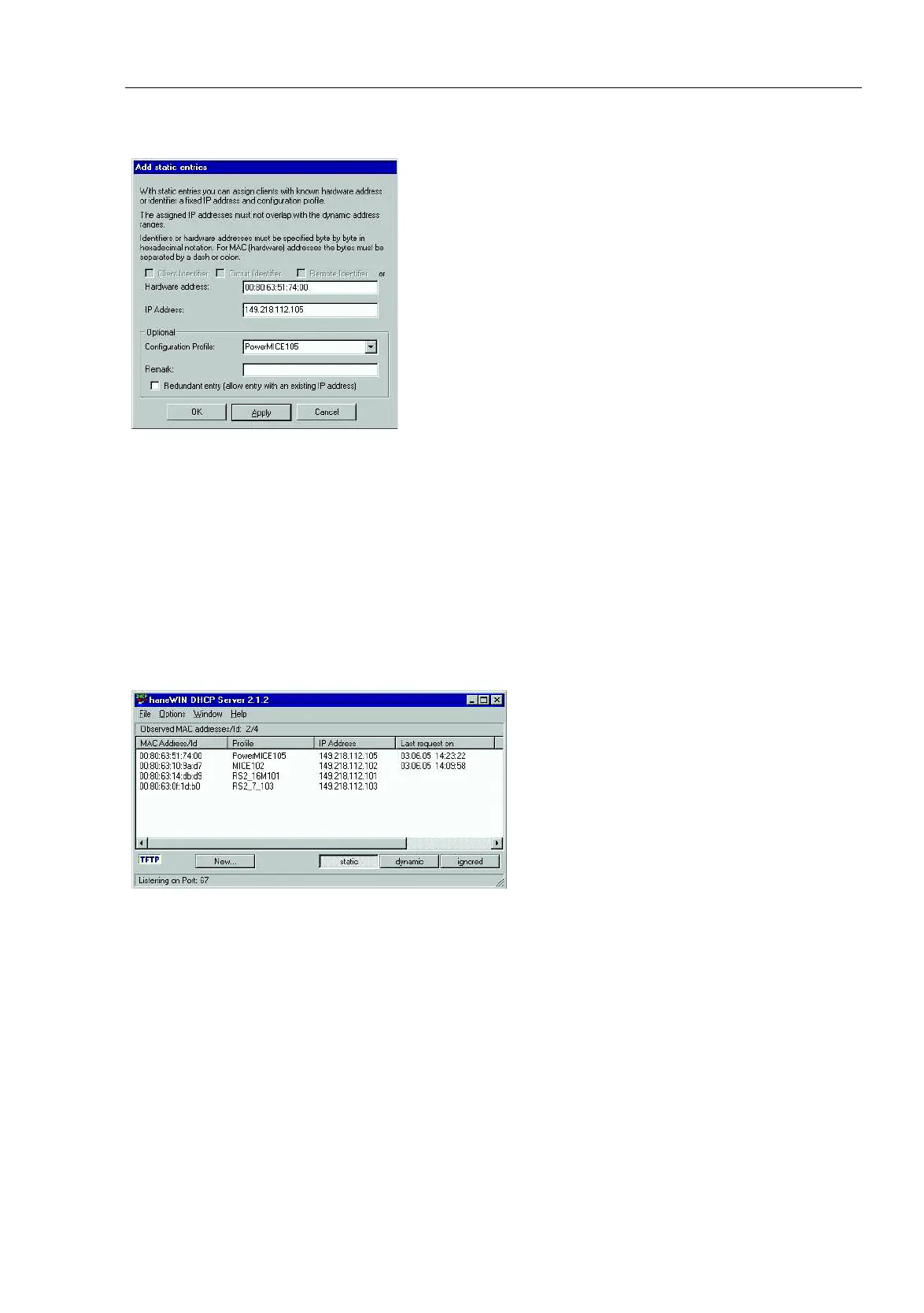Setting up the Configuration
Environment
UM Basic Configuration L3P
Release
7.1
12/2011
A.1
Setting up a DHCP/BOOTP Serv-
er
277
Figure 72: Entries for static addresses
Add an entry for each device that will get its parameters from the DHCP
server.
Figure 73: DHCP server with entries
