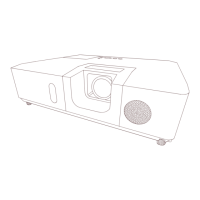14
2. Connection to the network
If using a wireless network function, please make sure that NETWORK -
WIRE/ESS NETWORK setting is ON.
Network settings can also be changed in Network Settings of Projector Web
Control㻚
Wireless /AN initial settings for the projector are as follows.
Mode: Simple Access Point
IP address: 192.168.10.1
Subnet Mask: 255.255.255.0
SSID:
SimpleAccessPoint
SSID %roadcast: ON
Encryption: OFF
Wireless FreT.: 2.4 *H]
Channel: 11
The same network address cannot be used for both wireless /AN and wired
/AN.
Communication speed of the projector may be deteriorated in Simple Access
Point mode depending on the number of connected deYices.
NOTE

