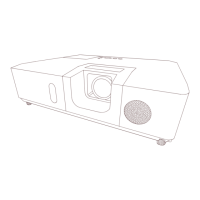80
5. My Image Function
The projector can display still images transferred Yia the network.
It is possible to allocate up to 4 image ¿les.
MY IMA*E transmission reTuires an exclusiYe application for your computer.
20)
Use the application to transfer the image data.
For information on the necessary settings and operations for the computer and
projector, refer to the manual for the application.
To display the transferred image, select the MY IMA*E item in the NETWORK
menu. For more information, please see the description of the MY IMA*E item of
the NETWORK menu.
5. My Image Function
Using MY %UTTON registered as MY IMA*E can display transferred
image.
OPTION menu in the Operating *uide)
The image ¿le also can be displayed by using schedule function from the web
browser.
93)
If data is transferred Yia wireless and wired /AN at the same time, the projector
may not be able to process the data correctly
.
NOTE

