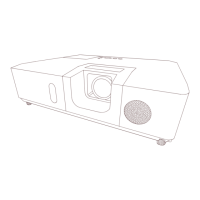19
The same network address cannot be used for both wireless /AN and wired /AN.
If the projector and the computer exist in the same network i.e., same network
address), you can leaYe the default gateway ¿eld blank.
When the projector and the computer exist in different networks, the default
gateway must be set. Consult to the network administrator in detail.
When DNS SER9ER at DHCP OFF is set to other than 0.0.0.0, this
projector uses user setting at DHCP OFF as DNS serYer address eYen if DHCP
is set to ON and the projector can automatically obtain DNS SER9ER setting
from DHCP serYer.
NOTE
2. Connection to the network
[About IP address]
Ŷ Setting manually
The Network address portion of the IP address setting on your computer must
be the same as the setting on the projector. Also, the entire IP address on the
computer must not oYerlap with that of the other deYices on the same network,
including the projector.
The projector’s settings are as follows.
IP address: 192.168.1.254
Subnet mask: 255.255.255.0
Network address: 192.168.1 in this case)
Therefore, specify the computer’s IP address as follows.
IP address: 192.168.1.xxx xxx shows decimal number.)
Subnet mask: 255.255.255.0
Network address: 192.168.1 in this case)
For example
Select from 1 to 254 for “xxx” not duplicating with any other eTuipments.
In this case, since the IP address of the projector is “192.168.1.254”, specify a
setting between 1 to 253 for the computer.
Ŷ Setting automatically
When a DHCP serYer exists in the connected network, it assigns an IP address
to the projector and the computer automatically. If DHCP serYer is not aYailable,
set IP ADDRESS, SU%NET MASK, DEFAU/T *ATEWAY and DNS SER9ER.

