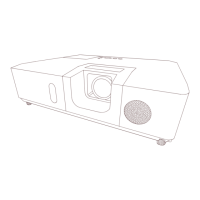90
8. Other Functions
To use the projector’s e-mail alert function, please con¿gure the following items
through a web browser.
Mail Settings
49)
1) Select [Mail Settings] on main menu in Projector Web Control.
2) Con¿gure each item in Mail Settings page. Refer to item 3.1.5 Mail Settings
49) for further information.
3) Click the [Apply] button to saYe the settings.
4) Click the [Send Test Mail] button to con¿rm that the e-mail settings are
correct.
The following mail will be deliYered to the speci¿ed addresses.
Subject line : Test Mail <Projector name>
Text : Send Test Mail
Date <Testing date>
Time <Testing time>
IP Address <Projector IP address>
MAC Address <Projector MAC address>
Alert Settings
51)
1) Select [Alert Settings] on main menu in Projector Web Control.
2) Select and con¿gure each alert item. Refer to item 3.1.6 Alert Settings
51)
for further information.
3) Click the [Apply] button to saYe the settings.
Failure/Warning e-mails are formatted as follows:
Subject line : <Mail title> <Projector name>
Text : <Mail text>
Date <Failure/Warning date>
Time <Failure/Warning time>
IP Address <Projector IP address>
MAC Address <Projector MAC address>

