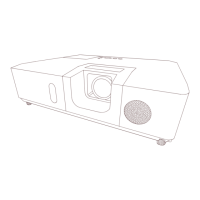96
ŶHow to copy the program
When you copy the currently selected program to other program, click the
[Program Copy] button.
Click the [Copy to] button after selecting the program to which you want to copy
in dropdown list.
The same program as the currently selected one cannot be speci¿ ed as the
program to which you want to copy.
Click the [Edit] button to edit the eYent of copied program after copying the
program.
8. Other Functions

