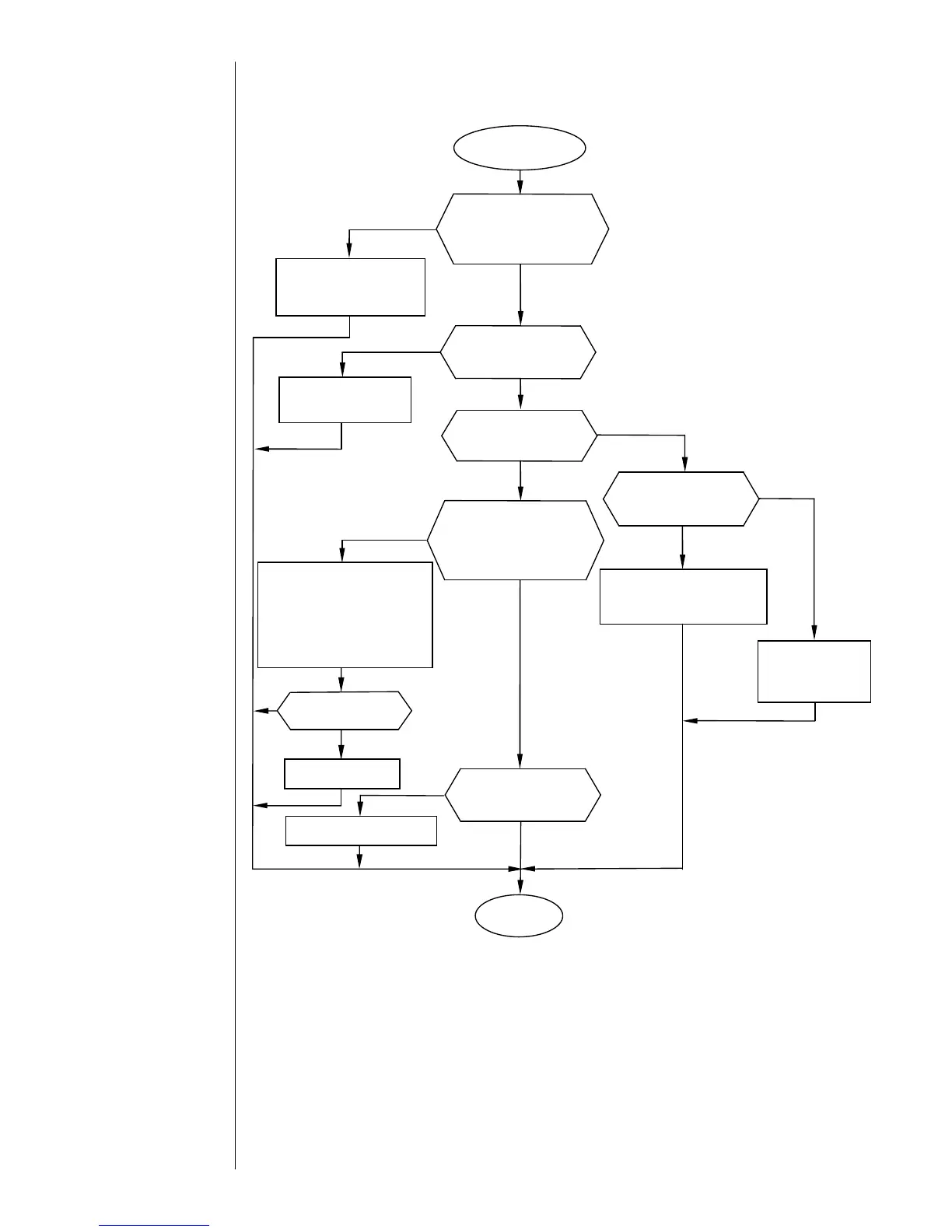6-45
6.5.3 Varying character height
NOTICE
Do not repeat the nozzle backwash procedure more than two times.
If it is repeated to an excess, the ink becomes thin, thereby causing
disordered prints. If the ink is thin and disordered prints are
encountered, replace the ink.
Optimize the clearance
between the nozzle head
end and print target.
Was the character
height setting
changed?
Is optimum clearance
provided between the
nozzle head end and print
target?
Is the ink pressure
within the specified
range?
Is the normal height
obtained when the ink
pressure is raised above
the specified limit?
Adjust the charge voltage.
Is the charge
voltage properly
adjusted?
Adjust the character
height setting.
Adjust the ink
pressure until it is
within the limits.
Can the ink pressure be
adjusted?
Are normal prints
obtained?
Provide pressure relief and
then replace the pressure-
reducing valve.
Since it is conceivable that the
ink flow path may be clogged,
clean the ink final filter and
joints, backwash the nozzle,
and disassemble and clean the
nozzle.