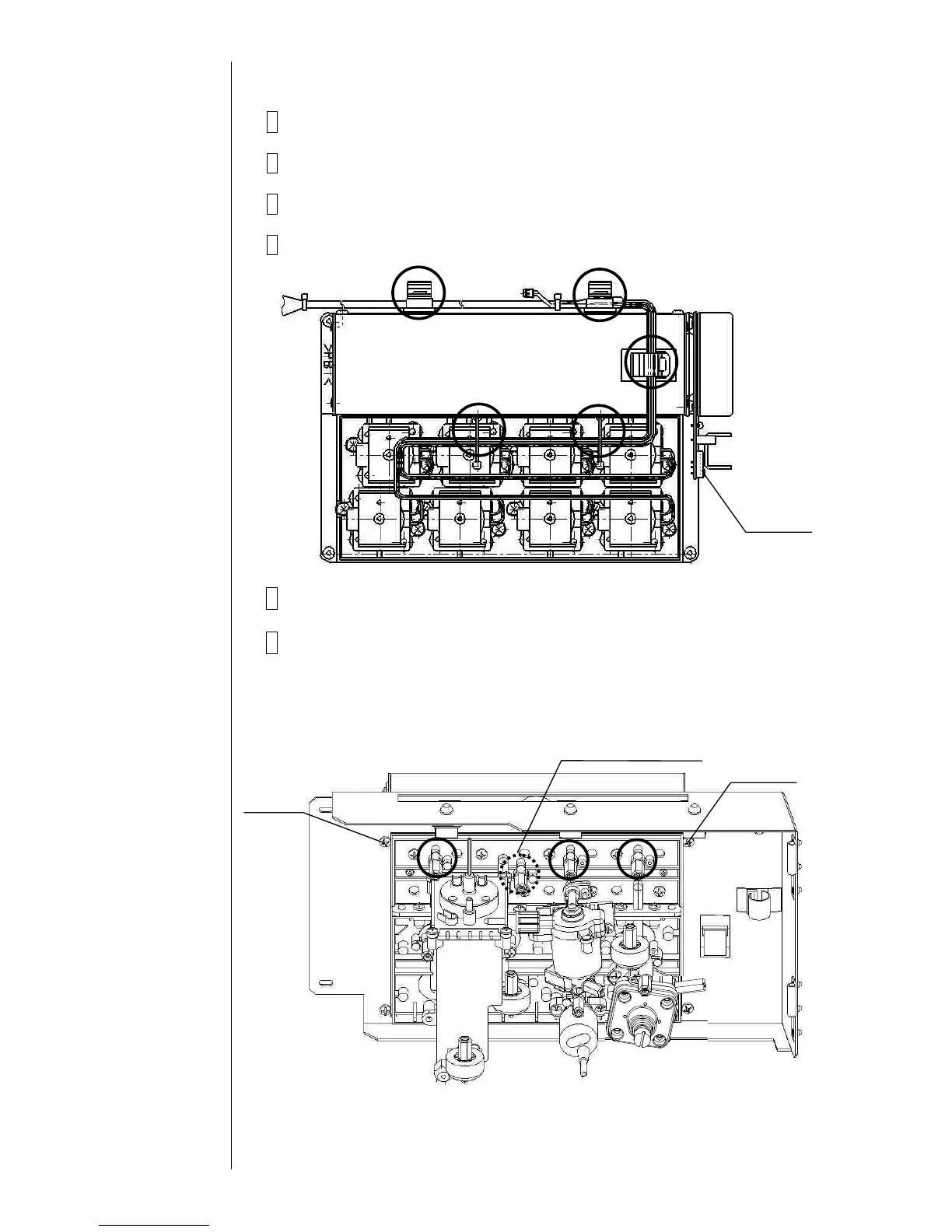4-10
4.5 Pump Unit Replacement Procedure
1 Perform “Ink drainage” to “Pressure relief”.
2 Turn off the power supply.
3 Perform “4.1.3 Approach to the parts on the rear side of the equipment”.
4 Remove the wires from the clamps (5 positions) that fix them.
5 Remove the connector that connects the motor.
6 Remove the tubes (4 positions) connected to the pump unit and remove
the screws (2 positions) that fix the pump unit on the door. (Remove the
ICU joint to remove the tube shown by dashed line, and loosen the tube
lock to remove the others.)