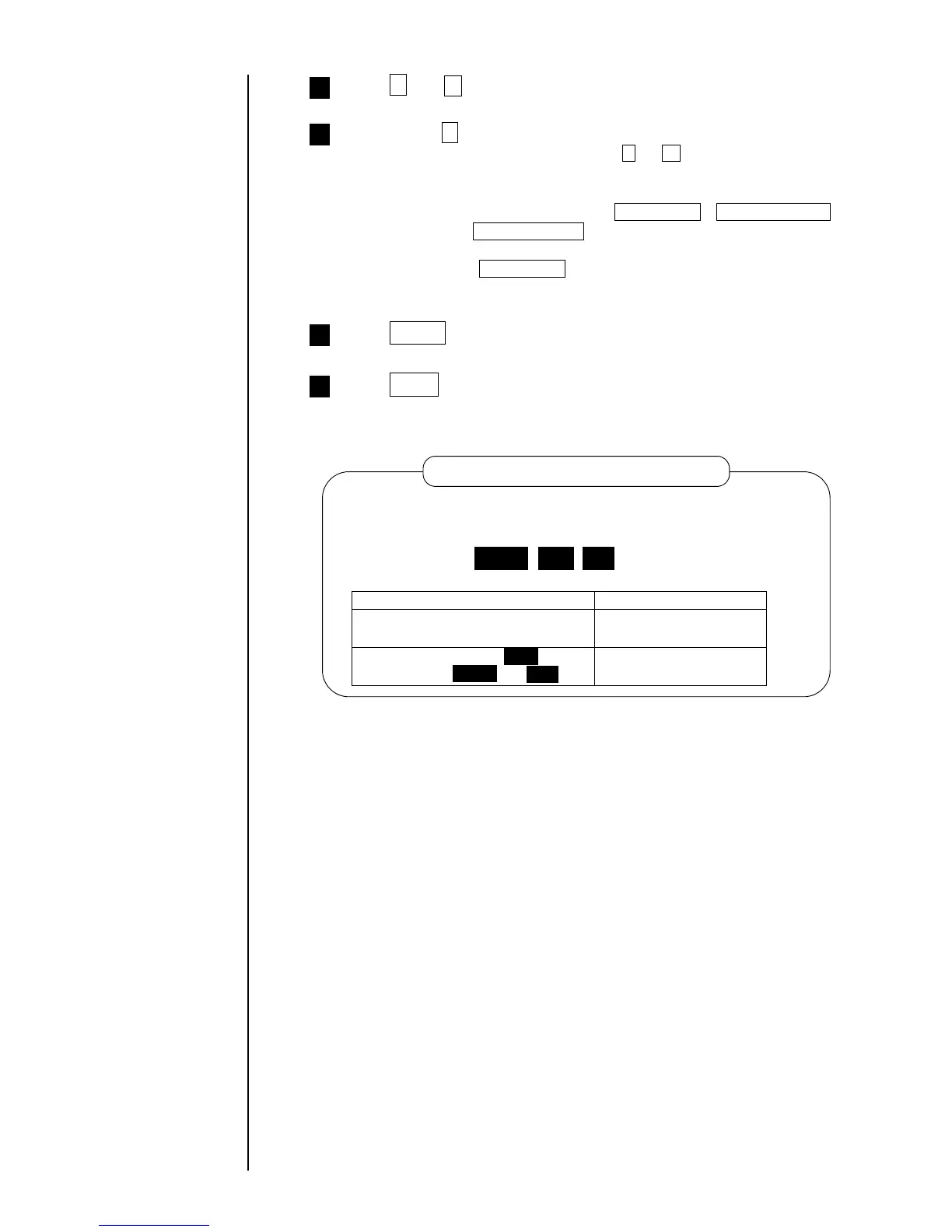● Printing with Date/Time Changed to Other Characters 3-44
Using the zero suppression function allows you to replace zeros (0) in the
upper digits of calendar characters with spaces for printing.
<Example> Input as [ . . ] and print on April 8, 2011:
Calendar conditions Print result
No zero suppression for any calendar
characters
2011.04.08
No zero suppression for ; zero
suppression for and
2011. 4. 8
Press P and M in sequence.
11
Repeat step 9 until the "23" field is covered.
● The same result is obtained by pressing P and M in sequence instead of
Duplicate .
● To continue to perform substitution setup for year, month, day, or minute,
switch to the target screen by pressing Next display or Previous display .
At each press of Previous display , the screen changes in the day, month, year,
minute, and hour order.
At each press of Next display , the screen changes in the day, hour, minute,
year, and month order.
12
Press Apply .
13
Press Back four times.
The "Print description" then appears again.
14
YYYY . MM DD
Year
month
Day
Replacing 0 with space for printing