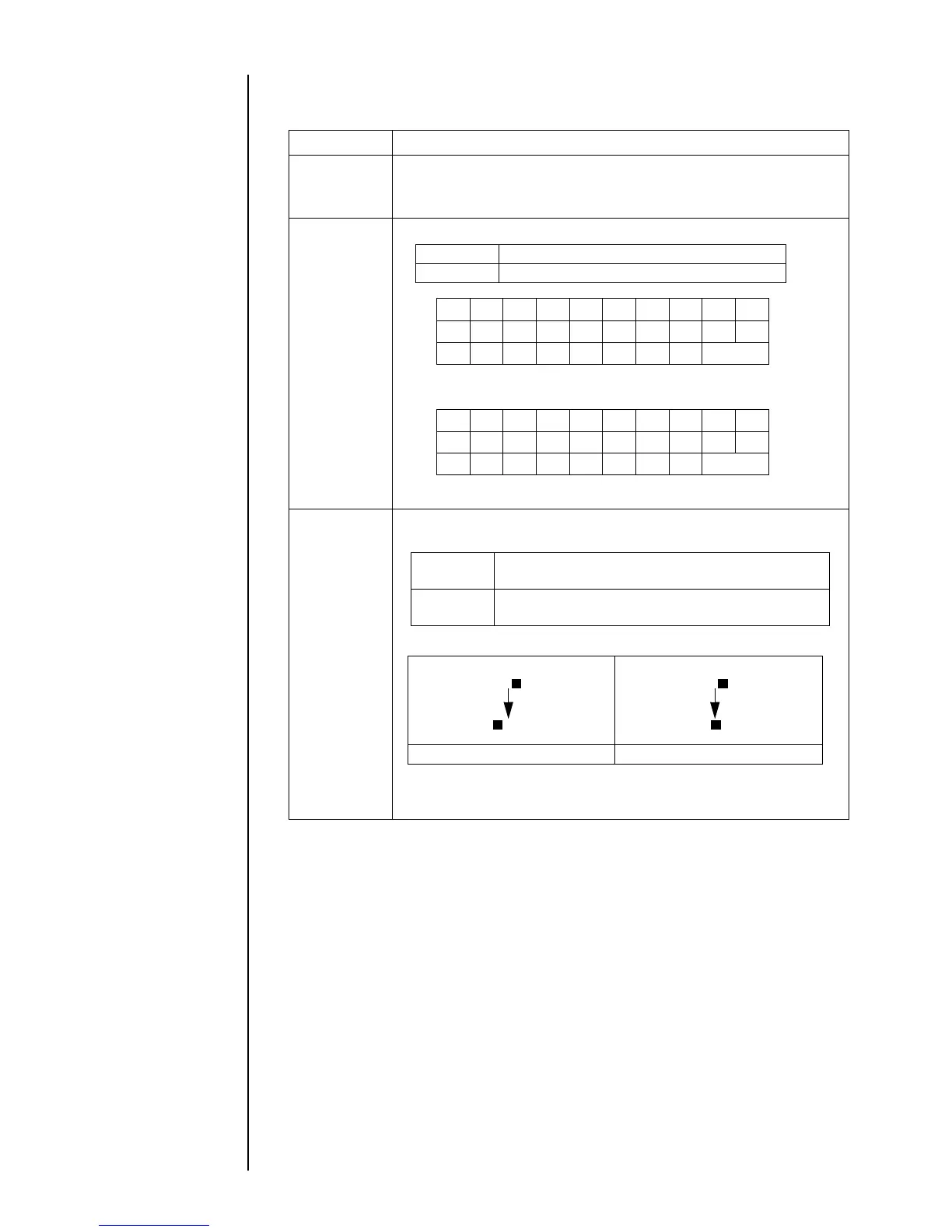4-14 ● Touch Screen Setup
Function Description
Display
● Specifies the lighting time of the screen.
[Caution] If you set "Off in 30 min" or "Allways ON", cumulative
lighting time reduces illuminance.
Keyboard
layout
● Changes the key allocations of alphanumeric keyboard.
Arabic input
method
● Specifies the direction of cursor motion after inputting characters
on Arabic keyboard.
■indicates cursor, @indicates Arabic characters.
4.7 Touch Screen Setup
(1) Overview
ABC Alphabetical order allocations (default)
QWERTY Allocations generally used for PC, etc.
to the left
Cursor moves to the left after inputting characters
on Arabic keyboard.(default)
to the right
Cursor moves to the right after inputting
characters on Arabic keyboard.
input@
QWE R T Y U I OP
ASDFGHJKL
Space Z X C V B N M Shift
Input example
to the left to the right
[ ]
. . . . .
. . . .
. . . . .
. . . .
[ ]
@
input@
[ ]
. . . . .
. . . .
. . . . .
. . . .
[ ]
@
ABCDEFGH I J
KLMNOPQRST
Space U V W X Y Z Shift
ABC allocation
QWERTY allocation