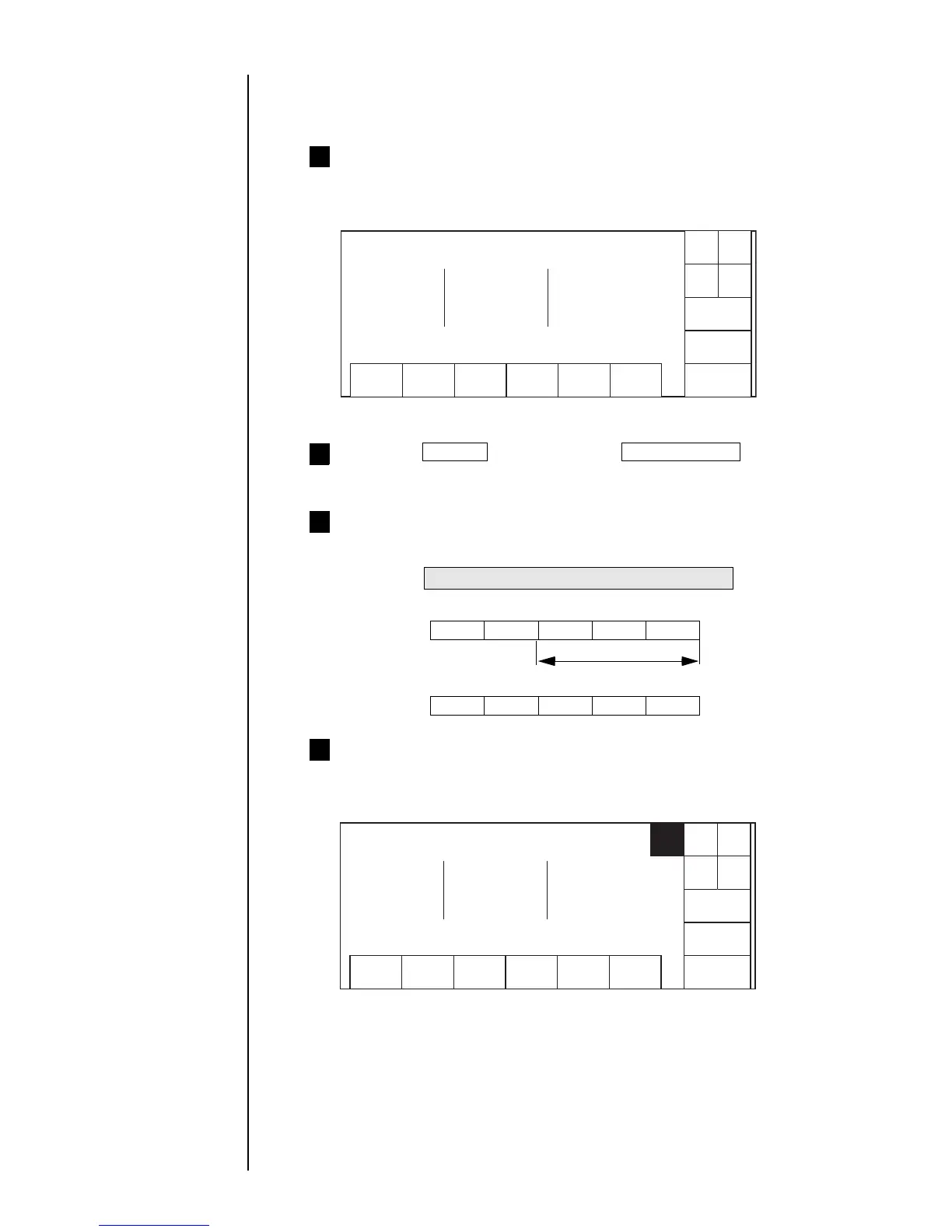6-6 ● Standard Communication Functions
Let us suppose that the printer is ready.
<Printings setup>
Item 1: Fixed character
Item 2: Fixed character
1
Press the Manual key then press Online/Offline key.
The status then changes from "off-line(Com=0)" to "on-line(Com=1)".
2
The printings change.
<Printings setup>
Item 1: Calendar character
Item 2: Fixed character
4
Cursor will move to the
line you touched.
6.3.2 Print Data Recall/Transmission
● In the example below, saved print data "VVVVVVVV" is recalled.
The external device transmits the "message number" of print
data to the IJ printer.
3
Shows text data between STX and ETX
Transmission data
ESC Header 0 1 2
Transmission code
1BH 56H 30H 31H 32H
Message number
Print description
Column1 Column2 Column3
Shut
down
Manual