14-10 ● ndex
Product speed matching. . . . . . . . 1-31,3-36,6-21,14-5
Product speed matching error . . . . . . . . . . . . . . . . .8-7
Protection sheet . . . . . . . . . . . . . . . . . . . . . . . . . . .1-15
Pulse rate division factor . . . . . . 1-35,3-36,6-21,14-5
Pump motor fault. . . . . . . . . . . . . . . . . . . . . . . . . . .8-4
R
Ready for printing . . . . . . . . . . . . . . . . . . . . . . . . .14-5
Ready output selector switch. . . . . . . . . . . . 1-28,1-44
Ready output signal . . . . . . . . . . . . . . . . . . . 1-28,1-44
Recalling a user pattern . . . . . . . . . . . . . . . . . . . . .5-12
Recalling saved data . . . . . . . . . . . . . . . . . . . . . . .3-46
Recovery filter replacement . . . . . . . . . . . . . . . . .7-26
Remedial action to be taken in the event of
a printing failure . . . . . . . . . . . . . . . . . .8-10
Remote control signals . . . . . . . . . . . . . . . . . . . . .1-39
Repairing the printer after long-term shutdown . .7-40
Repeat count . . . . . . . . . . . . . . . . . . . . . 3-38,4-3,6-20
Repeat intervals . . . . . . . . . . . . . . . . . . 3-38,6-20,6-36
Repeat print sensor mode . . . . . . . . . . . . . . . . . . . .4-3
Replenishment time-out . . . . . . . . . . . . . . . . . . . . .8-3
Response time . . . . . . . . . . . . . . . . . . . . . . . . . . . .6-45
Reverse direction printing . . . . . . . . . . . . . . . 1-38,4-3
Reverse direction printing signal . . . . . . . . . . . . .1-38
Reverse print . . . . . . . . . . . . . . . . . . . . . . . . . . . . . .4-4
Rotary encoder signal . . . . . . . . . . . . . . . . . . . . . .1-34
RS-232C . . . . . . . . . . . . . . . . . . . . . . . . 1-26,1-43,6-1
S
Save key . . . . . . . . . . . . . . . . . . . . . . . . . . . . . . . .14-5
Save message. . . . . . . . . . . . . . . . . . . . . . . . 3-45,14-5
Saving . . . . . . . . . . . . . . . . . . . . . . . . . . . . . 3-47,14-5
Saving a user pattern . . . . . . . . . . . . . . . . . . . . . . . .5-8
Saving edited print data. . . . . . . . . . . . . . . . . . . . .3-45
Scanning unit SC . . . . . . . . . . . . . . . . . . . . . . . . . .3-39
Schematic diagrams. . . . . . . . . . . . . . . . . . . . . . . .13-1
Select key . . . . . . . . . . . . . . . . . . . . . . . . . . . . . . .14-5
Select message. . . . . . . . . . . . . . . . . . . . . . . 3-46,14-5
Selection . . . . . . . . . . . . . . . . . . . . . . . . . . . . . . . .14-5
Selecting languages . . . . . . . . . . . . . . . . . . . . . . . .5-20
Service state. . . . . . . . . . . . . . . . . . . . . . . . . . . . . .14-5
Set . . . . . . . . . . . . . . . . . . . . . . . . . . . . . . . . . . . . .14-5
Setting character height and character orientation
. . . . . . . . . . . . . . . . . . . . . . . . . . . . . . . . . . . . . . .3-33
Setting communication environment. . . . . . . . . . . .6-2
Setting print format . . . . . . . . . . . . . . . . . . . . . . . . .3-6
Setting print lines. . . . . . . . . . . . . . . . . . . . . . . . . . .3-3
Setting repeat printing . . . . . . . . . . . . . . . . . . . . . .3-38
Setting the date and time . . . . . . . . . . . . . . . . . . . . .4-7
Setting the operating environment . . . . . . . . . . . . .4-1
Setting the password . . . . . . . . . . . . . . . . . . . . . . . .4-9
Setting the user environment. . . . . . . . . . . . . . . . . .4-3
Shift code. . . . . . . . . . . . . . . . . . . . . . . . . . . 3-51,14-5
Shutdown. . . . . . . . . . . . . . . . . . . . . . . 1-11,2-10,7-36
Shutdown (no-cleaning stop). . . . . . . . . . . . . . . . .1-11
Signal ON period. . . . . . . . . . . . . . . . . . . . . . . . . .3-38
Solution check . . . . . . . . . . . . . . . . . . . . . . . . . . . .14-5
Specifications . . . . . . . . . . . . . . . . . . . . . . . . . . . .11-1
Speed compensation . . . . . . . . . . . . . . . . . . . 4-4,14-5
Standard character pattern . . . . . . . . . . . . . . . . . . .5-21
Standard communication functions . . . . . . . . . . . . .6-5
Standby state . . . . . . . . . . . . . . . . . . . . . 2-8,2-13,14-5
Starting an operation . . . . . . . . . . . . . . . . . . . . . . . .2-1
Startup . . . . . . . . . . . . . . . . . . . . . . . . . . . . . . . . . . .2-1
Startup process to be performed after
long-term shutdown . . . . . . . .7-39
Starting process in progress. . . . . . . . . . . . . . . . . .14-5
Status . . . . . . . . . . . . . . . . . . . . . . . . . . . . . . . . . . .2-13
Stopping process . . . . . . . . . . . . . . . . . . . . . . . . . .14-5
Stopping process in progress. . . . . . . . . . . . . . . . .14-5
Stop state . . . . . . . . . . . . . . . . . . . . . . . . . . . . . . . .14-5
Storage precautions . . . . . . . . . . . . . . . . . . . . . . . . .1-4
Substitution character undefined . . . . . . . . . . . . . . .8-5
Substitution rule setup . . . . . . . . . . . . . . . . . 3-43,14-5
Substitution rules. . . . . . . . . . . . . . . . . . 3-43,8-5,14-5
T
Target sensor fault . . . . . . . . . . . . . . . . . . . . 3-35,8-5
Target sensor filter. . . . . . . . . . . . . . . . . . . . 3-35,6-21
Target sensor timer . . . . . . . . . . . . . . . . . . . 3-35,6-20
Target spacing too close . . . . . . . . . . . . . . . . . . . . .8-5
Terms and definitions . . . . . . . . . . . . . . . . . . . . . .14-1
Test print . . . . . . . . . . . . . . . . . . . . . . . . . . . 4-16,14-6
Time count. . . . . . . . . . . . . . . . . . . . . . . . . . 3-54,14-6
Total days . . . . . . . . . . . . . . . . . . . . . . . . . . . . . . .3-20
Touch screen setup . . . . . . . . . . . . . . . . . . 4-147,14-6
Transmission sequences . . . . . . . . . . . . . . . . . . . .6-16
Transmission specifications. . . . . . . . . . . . . . . . . . .6-4
Troubleshooting guide. . . . . . . . . . . . . . . . . . . . . . .9-1
U
Usage precautions . . . . . . . . . . . . . . . . . . . . . . . . . .1-3
User environment setup. . . . . . . . . . . . . . . . . 4-6,14-6
User pattern . . . . . . . . . . . . . . . . . . . . . . 5-8,6-25,14-6
User pattern character . . . . . . . . . . . . . . . . . 3-42,14-6
User pattern key. . . . . . . . . . . . . . . . . . . . . . . . . . .14-6
User pattern character transmission . . . . 6-1,6-8,6-25
Using the circulation control screen . . . . . . . . . . . .7-2
Using the ready output selector switch . . . . 1-28,1-44
V
View alarm history . . . . . . . . . . . . . . . . . . . . 8-9,14-6
View software version . . . . . . . . . . . . . . . . . 4-13,14-6
Viscometer temperature sensor fault . . . . . . . . . . . .8-4
Viscosity reading instability . . . . . . . . . . . . . . . . . .8-7
Viscosity readings out of range . . . . . . . . . . . . . . . .8-7
W
Warning . . . . . . . . . . . . . . . . . . . . . . . . . . . . . . . . .14-6
Warning messages . . . . . . . . . . . . . . . . . . . . . 6-49,8-7
Warning signal output . . . . . . . . . . . . . . . . . . . . . .1-30
Warranty period . . . . . . . . . . . . . . . . . . . . . . . . . . .12-5
Wiring Precautions . . . . . . . . . . . . . . . . . . . . . . . .1-22
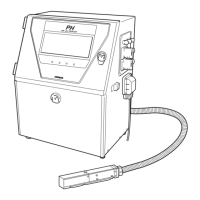
