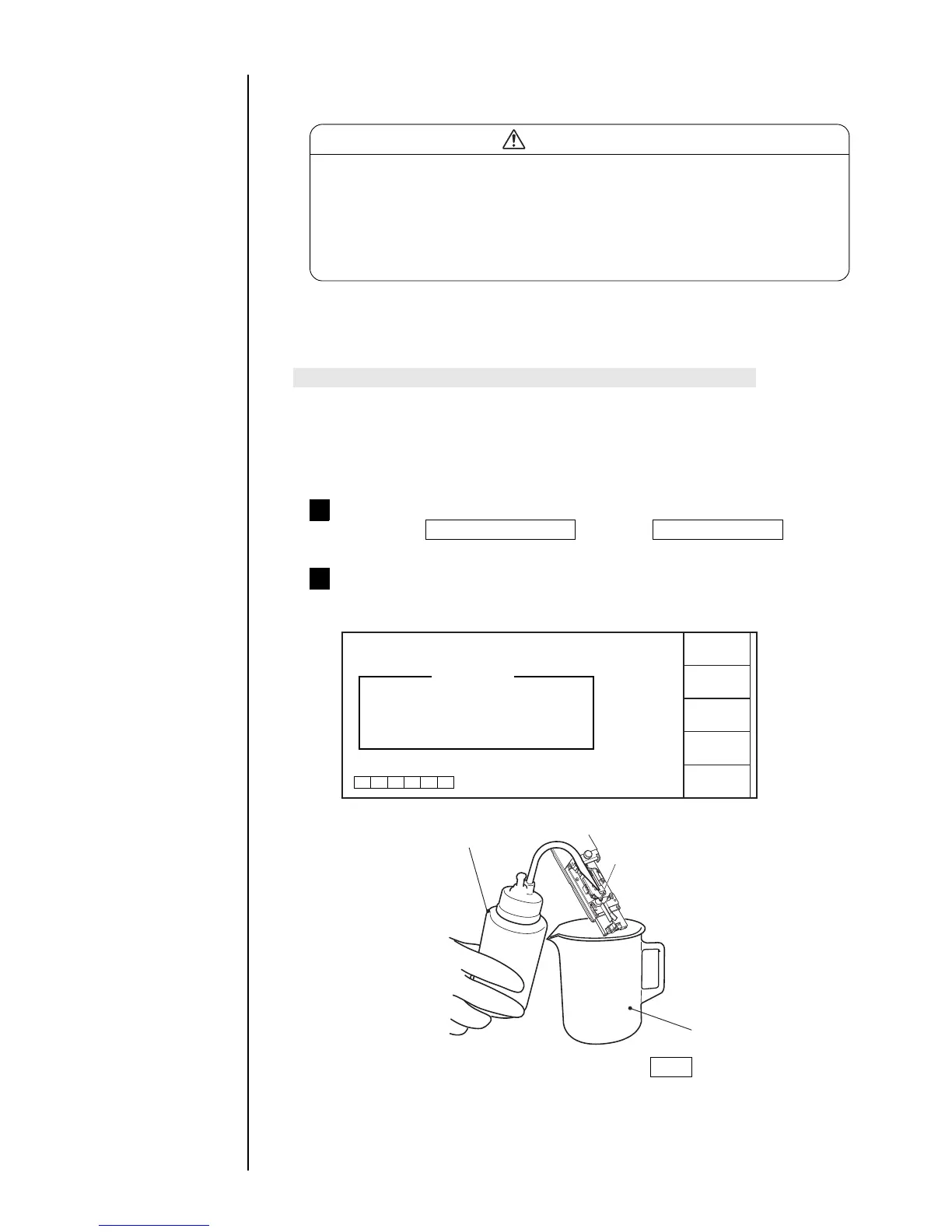7-13 ● Correcting a Bent Ink Stream and Clogged Nozzle
7.6 Correcting a Bent Ink Stream and Clogged Nozzle
● When checking the ink stream position, wear protectors (safety
goggles and mask).
● If the ink or makeup ink should enter your eyes or mouth,
immediately flush with warm or cold water and see a physician.
● Before ejecting the ink, ensure that there is no person in the
direction of ejection.
(The end of the print head must be placed in a beaker or the like.)
WARNING
7.6.1 Nozzle backwash
● The makeup ink is sucked via the nozzle for the purpose of removing deposits and
other foreign matter.
Do not repeat this nozzle backwash procedure more than three times.
● This nozzle backwash procedure cannot be performed during ink ejection.
Initiate the procedure after the printer is placed in the "Stop" state.
● Have on hand a beaker and the cleaning bottle filled with the makeup ink, and then
remove the print head cover.
Open the "Circulation control" screen and then sequentially
press the Nozzle backwash key and Start/Continue key.
1
Nozzle backwash then starts with the following operating
guidance displayed on the screen.
2
● Sprinkle the makeup ink over the orifice plate.
● To abort the nozzle backwash sequence, press Abort .
Cleaning bottle
Orifice plate
Beaker
Circulation control Status: Stop
Process : Nozzle backwash
Com=0
Proc.time: Approx. 1 minutes
Proc. status: In progress
Abort
Use the cleaning bottle to
sprinkle makeup ink over the
orifice plate.
Operating guide