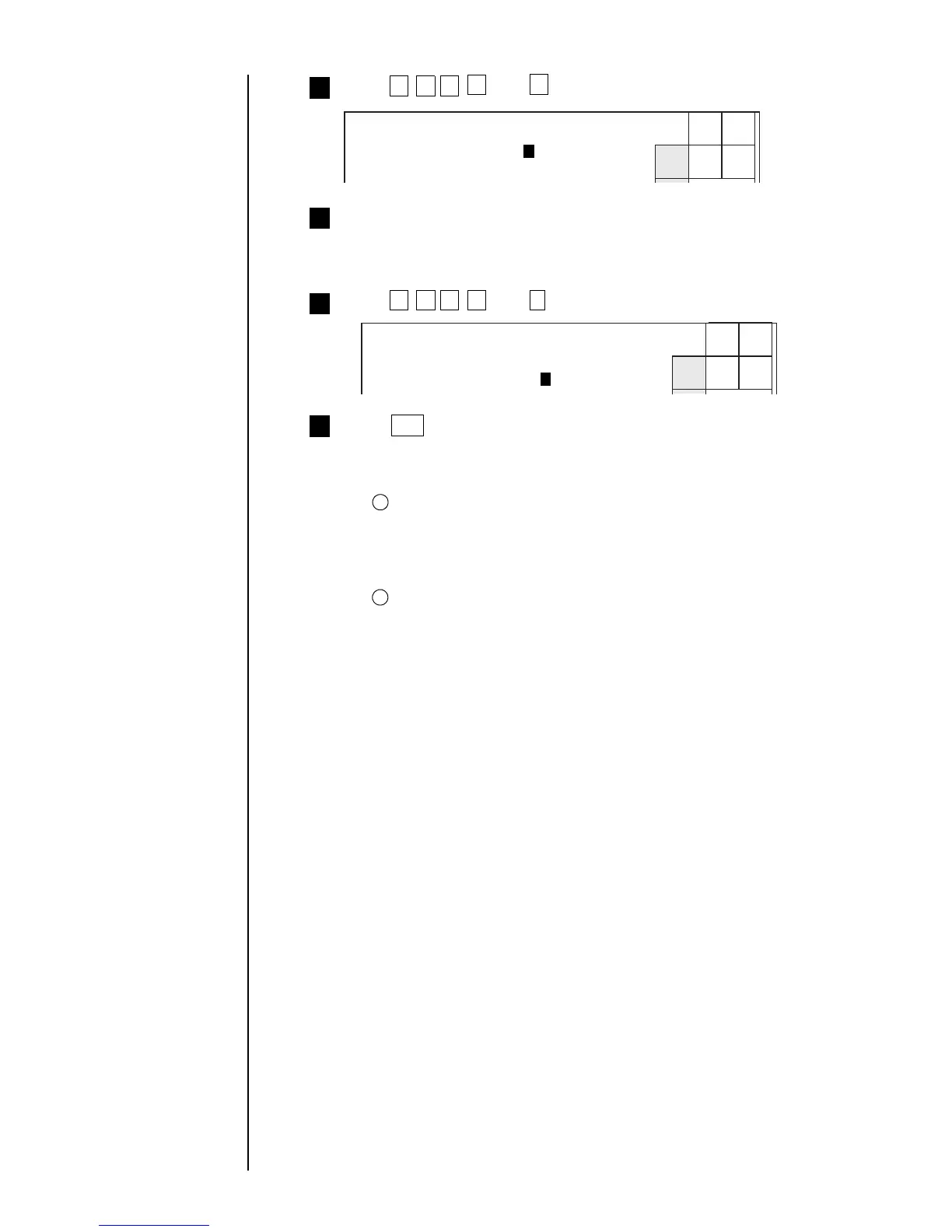4-10 ● Setting the Password
Cursor will move to the
line you touched.
Press OK .
The password is then updated, and you are returned to the "Environment setup
menu" screen.
● If either of the following conditions occurs, an error message appears.
The entry in the old password input field does not agree with the current
password. However, the error does not occur if you type in "NOCHECK"
as the password.
Use this word if you forget your password.
● Old password mismatch
The entries in the new password field and new password reentry field do
not match.
● New password mismatch
8
Press C , Z , B , 0 , and 5 in sequence.
5
Press New password reentry.
The cursor is then placed in the new password reentry field.
6
Press C , Z , B , 0 , and 5 in sequence.
7
2
1