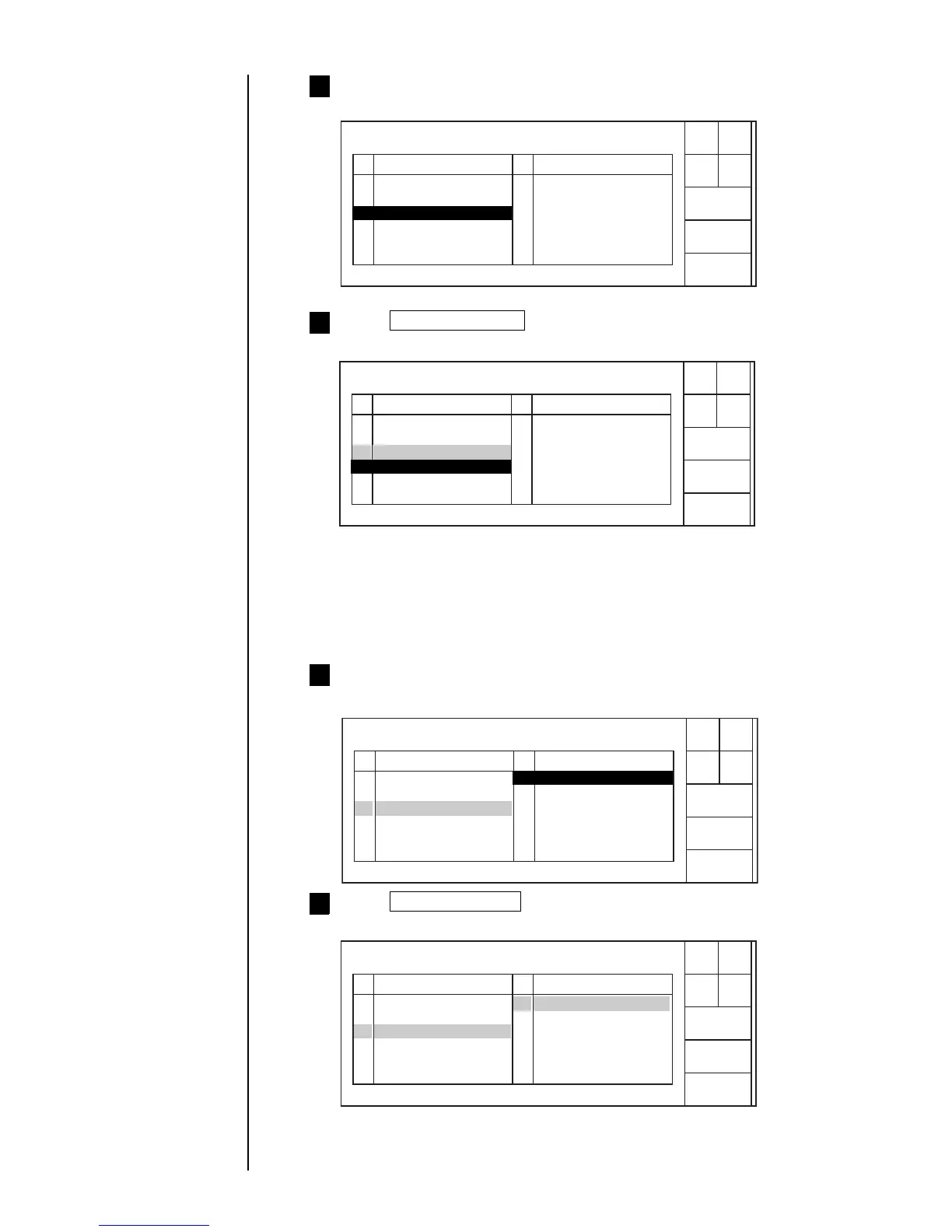5-2 ● Managing Created Print Data
1 AAAAAAAAAAA 7 GGGGGGGGGGG
2 BBBBBBBBBBB 8 HHHHHHHHHHH
3 CCCCCCCCCCC 9
4 DDDDDDDDDDD 10
5 EEEEEEEEEEE 11
6 FFFFFFFFFFF 12
1 AAAAAAAAAAA 7 GGGGGGGGGGG
2 BBBBBBBBBBB 8 HHHHHHHHHHH
3 CCCCCCCCCCC 9
4 DDDDDDDDDDD 10
5 EEEEEEEEEEE 11
6 FFFFFFFFFFF 12
1 AAAAAAAAAAA 7 GGGGGGGGGGG
2 BBBBBBBBBBB 8 HHHHHHHHHHH
3 CCCCCCCCCCC 9
4 DDDDDDDDDDD 10
5 EEEEEEEEEEE 11
6 FFFFFFFFFFF 12
1 AAAAAAAAAAA 7 GGGGGGGGGGG
2 BBBBBBBBBBB 8 HHHHHHHHHHH
CCCCCCCCCC 9
4 DDDDDDDDDDD 10
5 EEEEEEEEEEE 11
6 FFFFFFFFFFF 12
Press No. 3 line.
The cursor then moves to the No. 3 line.
4
Press Select/deselect .
The No. 3 line is then shaded with the cursor positioned over the No. 4 line.
5
(NOTE) When recalling print data or changing or deleting a
registration number with the communication function, it is
necessary to change the external device communication
software.
Cursor will move to the
line you touched.
Select/
deselect
No.
Change message num. Status: Stop Com=0
Message name
Priv.
list
Next
list
Cancel
Select the message name for the message number change.
No. Message name
3 CCCCCCCCCCC
OK
No.
Change message num. Status: Stop Com=0
Message name
Priv.
list
Next
list
Cancel
Select the move destination.
No. Message name
4 DDDDDDDDDDD
Press No. 7 line.
The cursor then moves to the No. 7 line.
6
OK
No.
Cange message num. Status: Stop Com-0
Message name
Priv.
list
Next
list
Cancel
Select the move destination.
No. Message name
7 GGGGGGGGGGG
Cursor will move to the
line you touched.
Press Select/deselect .
The No. 7 line is then shaded with no cursor displayed.
7
OK
No.
Change message num. Status: Stop Com=0
Message name
Priv.
list
Next
list
Cancel
Two message numbers will be swapped.
No. Message name
Start
up
Start
up
Start
up
Start
up