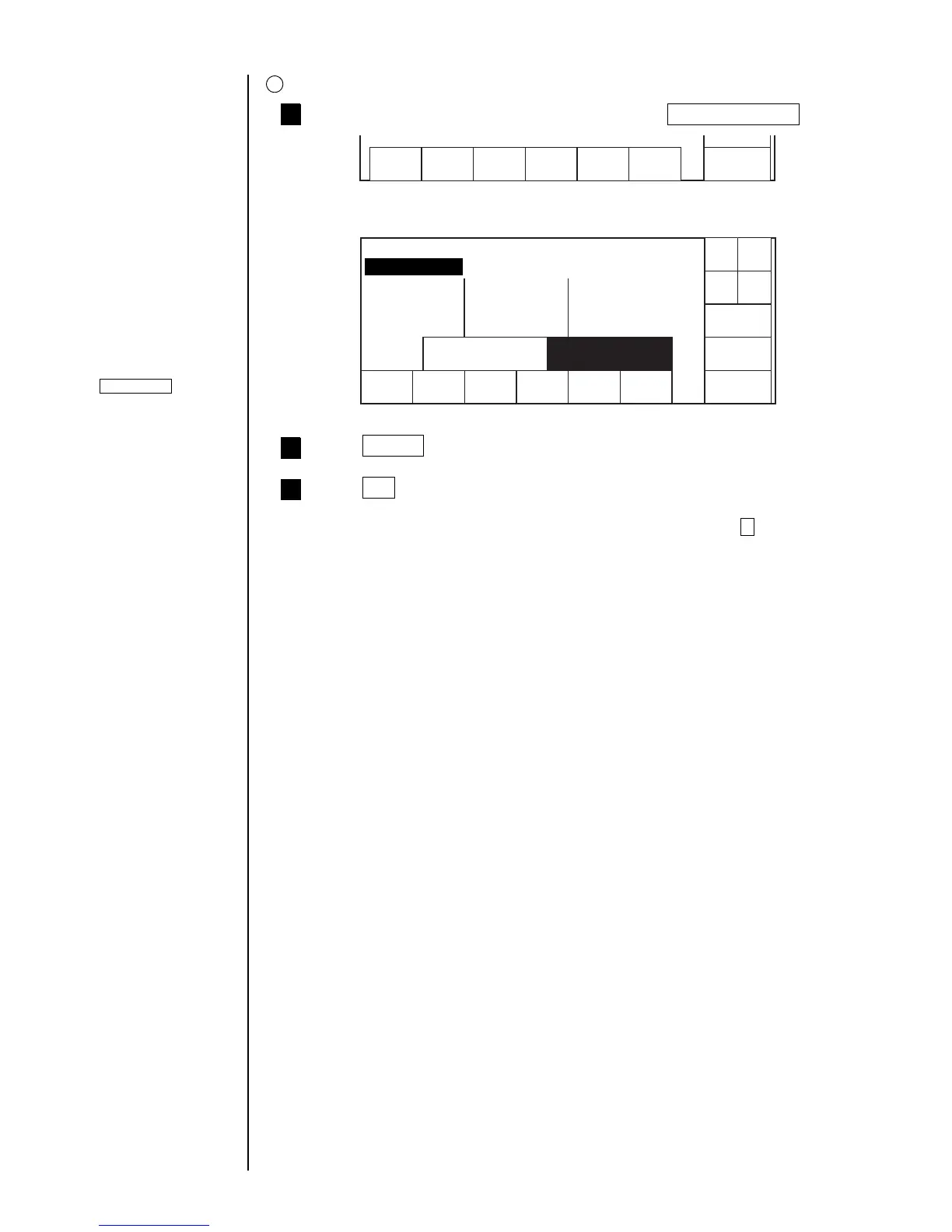● Setting Print Lines 3-5
Selecting a line count setting of 2 for the first column
From the "Print description" screen, press Print line setup .
1
The "Print line setup" screen then opens.
Press 2 lines .
2
Press OK .
The first column is then set to 2 lines.
● To change the setting for another column, and then repeat step 2 .
3
2