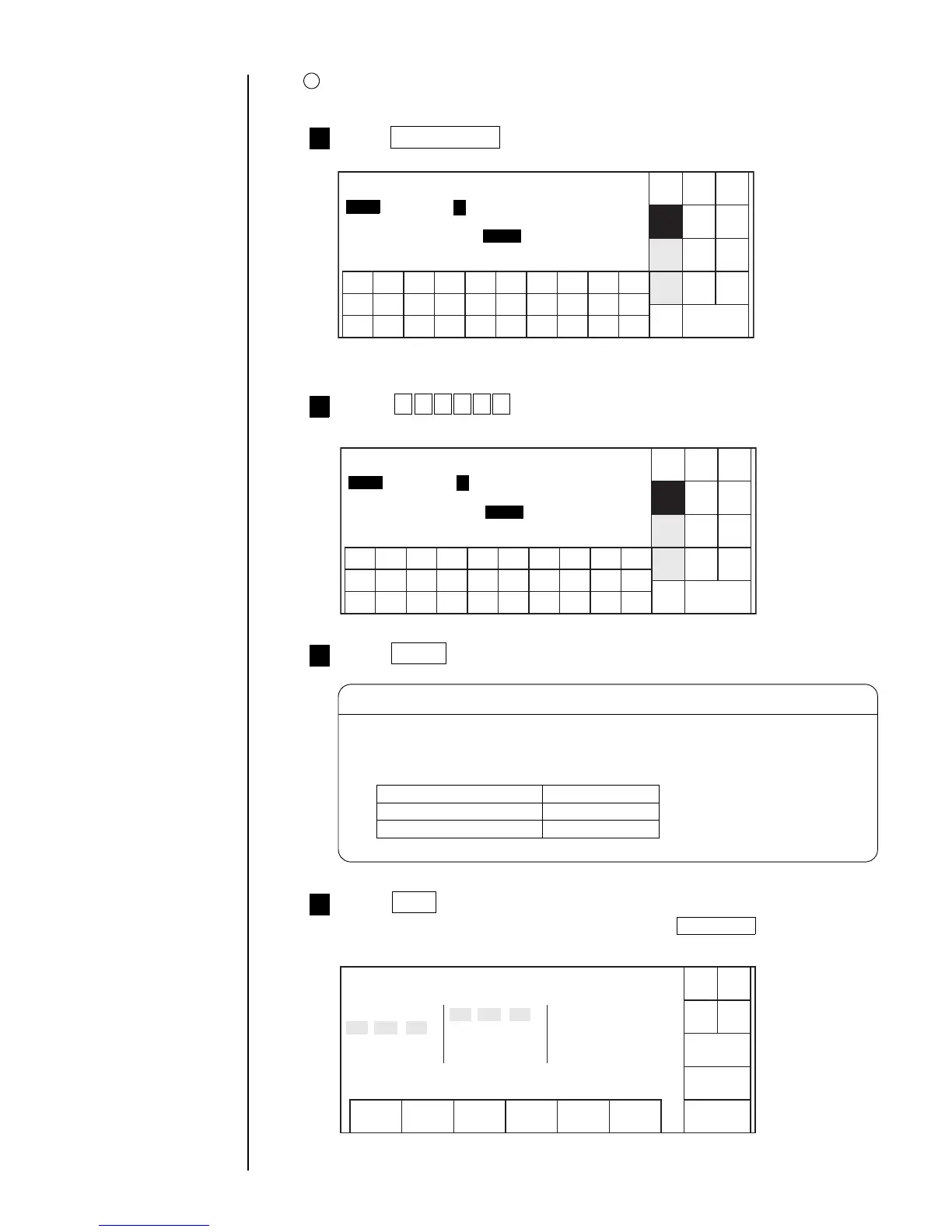● Printing Characters 3-28
Operation procedure for resetting count value to the preset value
5
Press Next display twice on "Count conditions" screen.
The 2nd page of "Count conditions" screen will appear.
1
Press 0 0 0 0 0 1 .
Reset character string is thus defined.
2
Press Apply .
3
Using the zero suppression function allows you to replace zeros (0) in the upper
digits of the count character with spaces for printing.
Printing by replacing zeros (0) with spaces
(Example) Input [CCCC ]
Count condition. Printing result
Without zero suppression 0012
With zero suppression 12
. . . . . .
Press Back three times.
You are returned to the "Print description" screen. Count reset will be displayed.
4
Print description
Column1 Column2 Column3
Shut
down
Manual
Count reset
Menu
Print line
setup
Edit
message
Print
format
Print
spec.
Select
message
Save
message
Status:Ready
Com=0
Message name : SAMPLE1
2015.07.07 11:15
001
. . . . . . . . . .
. . . .
. . . . . . . . . . . . . .
. . . .
. . . . . . . . . . . . . . . . .
ABC
SE B Y
5. 7 . 7 MFG DATE
001
. .
5. 9 . 7
U
[ ]
Zero-suppression [ 0 ] (0: 1:Enable)
Multiplier [ ]
Shut
down
Manual
Back