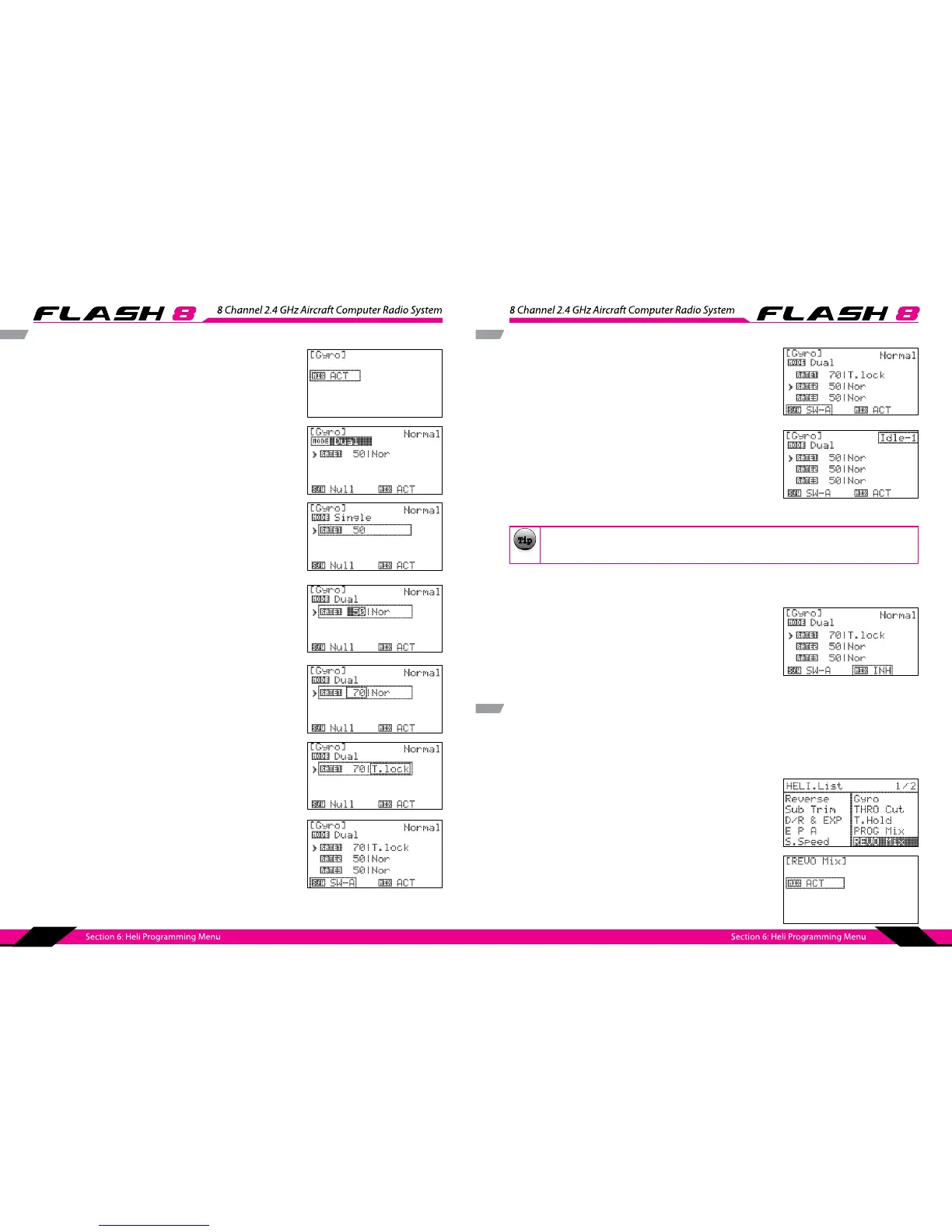96 97
Gyro
4. Scroll to the “MODE” eld and press the jog button to activate
the menu.
5. Scroll to select “Single” or “Dual” to denote whether your gyro
is a single-rate or dual-rate unit. Consult the gyro
manufacturer’s instructions if you are not sure. Press the jog
dial to conrm your selection.
3. Rotate the jog dial to select ACT (activate), then press the jog
dial to conrm your selection and activate the GYRO menu.
a. If you choose “Single”:
- Scroll to the “RATE1” eld and press the jog button to activate
the menu.
- Scroll to dial in the desired amount of gyro gain (consult the
gyro manufacturer’s instructions for guidance).
b. If you choose “Dual”:
- Scroll to the “RATE1” eld and press the jog button to activate
the menu. Show Gyro step 8 screen shot
- Scroll to highlight the value eld and press the jog dial to
activate the selections.
- Scroll to dial in the desired amount of gyro gain (consult the
gyro manufacturer’s instructions for guidance).
- Scroll to highlight the function eld (“Nor” or “T.lock”) and
press the jog dial to activate the menu.
- Scroll to select “Nor” (normal) or “T.lock” (throttle lock).
Throttle lock is used for bench testing the gyro rate
sensitivity.
6. Scroll to highlight “S/W” and press the jog dial to activate the
switch menu.
7. Scroll to select a switch to activate the gyro rate mix. Press the jog dial to conrm your selection.
a. If you choose the “NULL” option, the set gyro rate will remain active at all times for this model.
Gyro cont.
b. If you choose switch :
- The current switch position will be displayed the fore to the
Rate in which is currently activated by the switch’s position.
- Repeat step 5a and 5b as applicable to dene gyro gain value
for each switch position
8. Set up accordance with Flight Condition
- The upper right eld of the menu displays which ight
condition is currently active and will be programmed.
- Scroll to the Flight Condition eld and press the jog dial to
activate the menu.
- Choose the desired ight condition and press the jog dial to
conrm your selection.
You may also select a ight condition in this menu by activating the desired ight condition.
- Repeat step 5a or 5b as applicable to dene the gyro rate for every ight condition.
To disable the Gyro:
1. Scroll to highlight the “MIX” eld in the Gyro menu and press
the jog dial to activate the menu.
2. Select “INH” (inhibit) and press the jog dial to conrm your
selection.
3. Press the Back button to return to the Model Function menu.
Revo Mix
The revolution mix is used to prevent yaw eects caused by changes in head speed or blade pitch on the
main rotor. It is not needed on helicopters equipped with a heading hold gyro.
To congure a revolution mix:
1. From the Model menu, rotate the jog dial to highlight “REVO
Mix” and press the jog dial once to enter the activation menu.
2. Press the jog dial again to activate the menu.
3. Rotate the jog dial to select ACT (activate), then press the jog
dial to conrm your selection and activate the GYRO menu.
TipTip
Tip