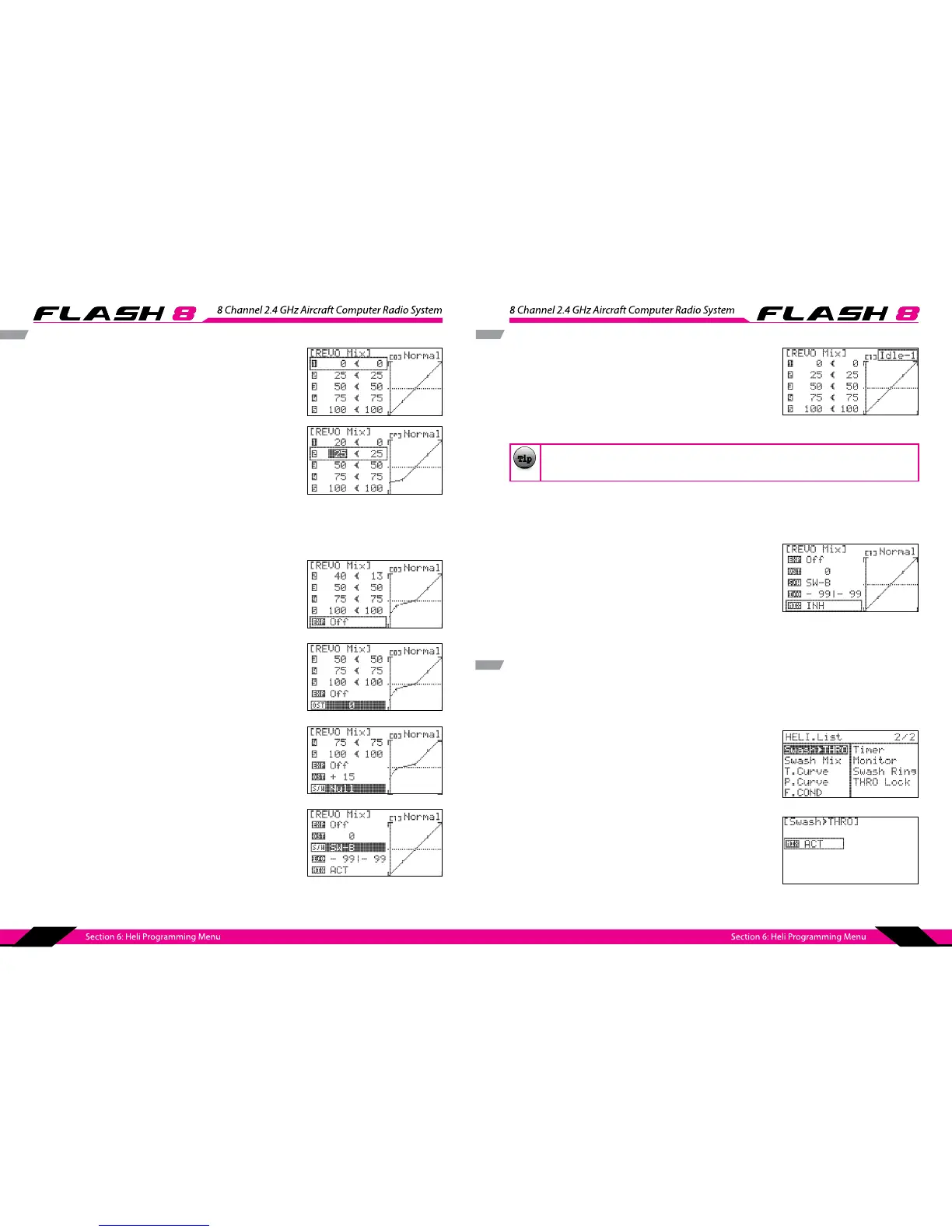98 99
Revo Mix cont.
4. Scroll to the “1” eld and press the jog button to
activate the menu.
5. Rotate the jog dial to set the position for the tail rotor pitch
servo when the throttle stick is full down (0%).
Press the jog dial to conrm your input
6. Scroll to the “2” eld and press the jog button to
activate the menu
7. Rotate the jog dial to set the Y axis value and press the
jog dial to conrm your input
8. Rotate the jog dial to set the X axis value and press the
jog dial to conrm your input
9. Set the above 4~8 step again depending on dierent
throttle stick position.
10. Scroll to highlight the “EXP” eld and press the jog dial to
activate the menu.
11. Use jog dial to set the “OFF” or “ON” and press the jog dial to
conrm your input
12. Scroll to the “OST” eld and press the jog button to
activate the menu
13. Rotate the jog dial to set the increase/decrease of Oset for
tail pitch value and press the jog dial to conrm your input
14. Scroll to highlight “S/W” and press the jog dial to activate the
switch menu.
15. Please select switch which control the function and press the
jog button to conrm
a. If you choose “NULL” this mixing will be activate all the time
b. If you choose switch
- Depending on switch position, “0”,”1” or “2” will be showed
on the Upper right eld of the menu display
You may also select a ight condition in this menu by activating the desired ight condition.
17. Repeat step 4~12 as applicable to dene the REVO Mix for every ight condition.
18. Press the Back button to return to the Model Function menu.
To disable the revolution mix:
1. Scroll to highlight the “MIX” eld in the Revolution Mix menu
and press the jog dial to activate the menu.
2. Select “INH” (inhibit) and press the jog dial to conrm your
selection.
3. Press the Back button to return to the Model Function menu.
Swash. Thro
A swash to throttle mix is typically used to increase main rotor RPM when a swash control command is
input to the helicopter. The increased RPM compensates for the loss of lift due to tilting the rotor.
1. From the Model menu, rotate the jog dial to highlight
“SWASH>THRO” and press the jog dial once to enter the
activation menu.
2. Press the jog dial again to activate the menu.
3. Rotate the jog dial to select ACT (activate), then press the jog
dial to conrm your selection and activate the swash-throttle
menu.
TipTip
Tip
Revo Mix cont.
16. Set up accordance with Flight Condition
- The upper right eld of the menu displays which ight
condition is currently active and will be programmed.
- Scroll to the Flight Condition eld and press the jog dial to
activate the menu.
- Choose the desired ight condition and press the jog dial to
conrm your selection