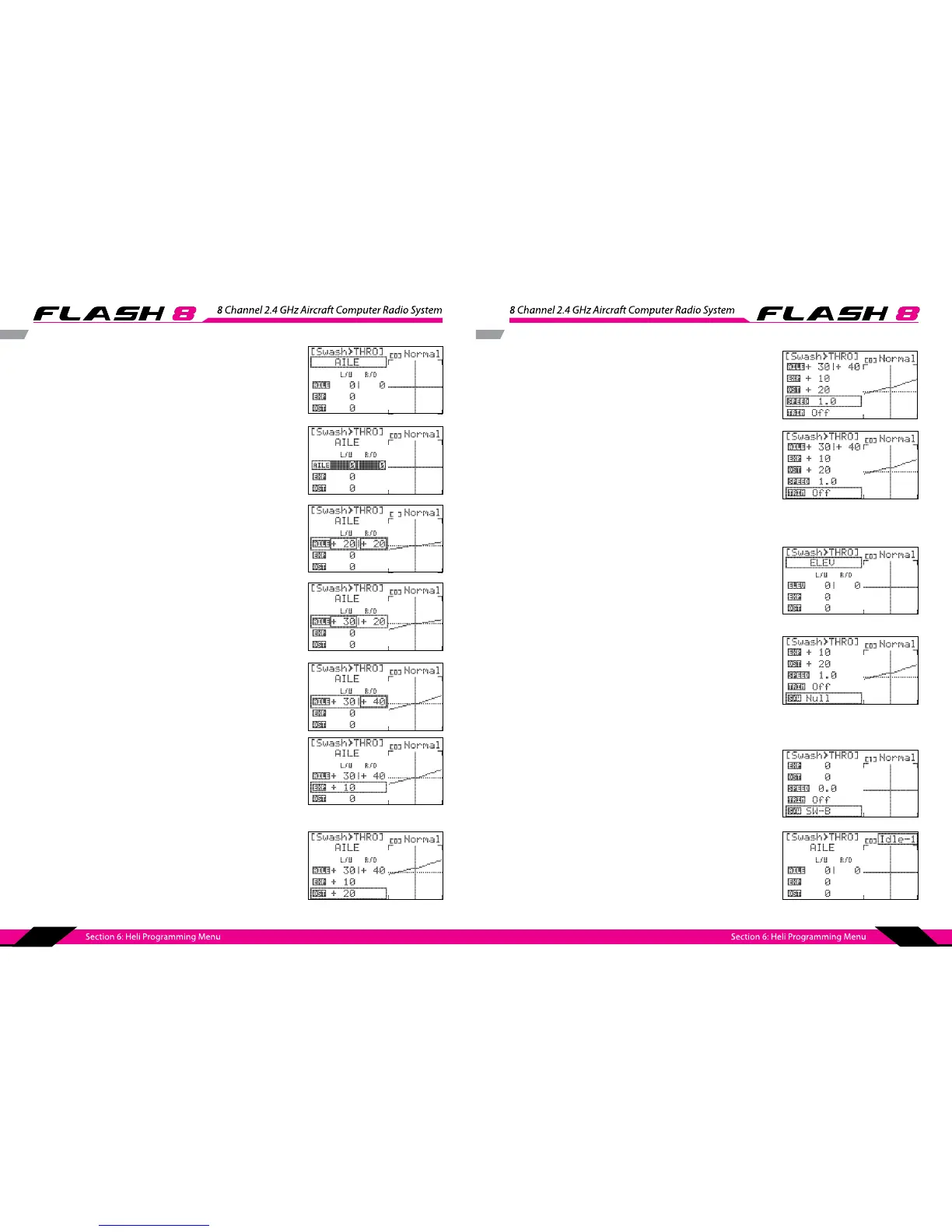100 101
Swash. Thro
4. Scroll to the function eld (“AILE” or “ELEV”). If “AILE” is not
the current function, press the jog dial to activate the menu.
Otherwise, skip to step 6.
5. Scroll to select “AILE” and press the jog dial to conrm your
selection.
6. Scroll to the top row of the value table (“AILE”) and press the
jog dial to activate the menu.
7. Scroll to highlight the “L/U” (left/up) “R/D” (Right/Down) eld
and press the jog dial to activate the menu
8. Rotate the jog dial to input the desired throttle mixing value
increase (clock wise) or decrease (C/C wise) when a left/right
roll command is given. Press the jog dial to conrm your input.
9. If you want to change only “L/U” (Left/Up), please scroll to
“L/U” (Left/Up) and press the jog button to conrm
10. Rotate the jog dial to input the desired throttle compensation
when a left roll command is given. Press the jog dial to
conrm your input.
11. If you want to change only “R/D” (Right/Down), please scroll to
“R/D” (Right/Down) and press the jog button to conrm.
12. Rotate the jog dial to to input the desired throttle
compensation when a right roll command is given.
13. Scroll to highlight the “EXP” eld and press the jog dial to
activate the selection.
14. Rotate the jog dial to input the desired exponential travel of
the throttle servos when reacting to this mix. The setting
does not aect exponential travel of the servo when throttle
stick inputs are given.
15. Scroll to the “OST” eld and press the jog button to
activate the menu
16. Rotate the jog dial to set the increase/decrease of Oset for
tail pitch value and press the jog dial to conrm your input
Swash. Thro cont.
25. Scroll to select a switch to activate the swash-throttle mix. Press the jog dial to conrm your selection.
a. If you choose the “NULL” option, the set mix values will remain active at all times for this model.
b. If you choose a switch:
- The current switch position will be displayed in the top right
eld of the display as “0”, “1”, or “2”. Show Swash-Thro step 16
screen shot
- Repeat steps 4-23 as applicable to dene a swash-throttle
mix for every switch position.
26. Set up accordance with Flight Condition
- The upper right eld of the menu displays which ight
condition is currently active and will be programmed.
17. Scroll to the “SPEED” eld and press the jog button to
activate the menu
18. Rotate the jog dial to set speed value to throttle when Aileron
is operated and press the jog button to conrm. When Rudder
is operating, Speed value will not be reected.
19. Scroll to the “TRIM” eld and press the jog button to
activate the menu
20. Use jog dial to set the “OFF” or “ON” and press the jog dial to
conrm your input
When you choose “ON”, this mixing will be reected by Aileron trim.
When you choose “OFF”, this mixing will be ignored of Aileron trim
21. Scroll to the function eld and press the jog dial to activate
the menu. Otherwise, skip to step 6.
22. Scroll to select “ELEV” and press the jog dial to conrm your
selection.
23. Repeat steps 6-20 to input throttle compensation values for
elevator inputs.
24. Scroll to highlight “S/W” and press the jog dial to activate the
switch menu.
