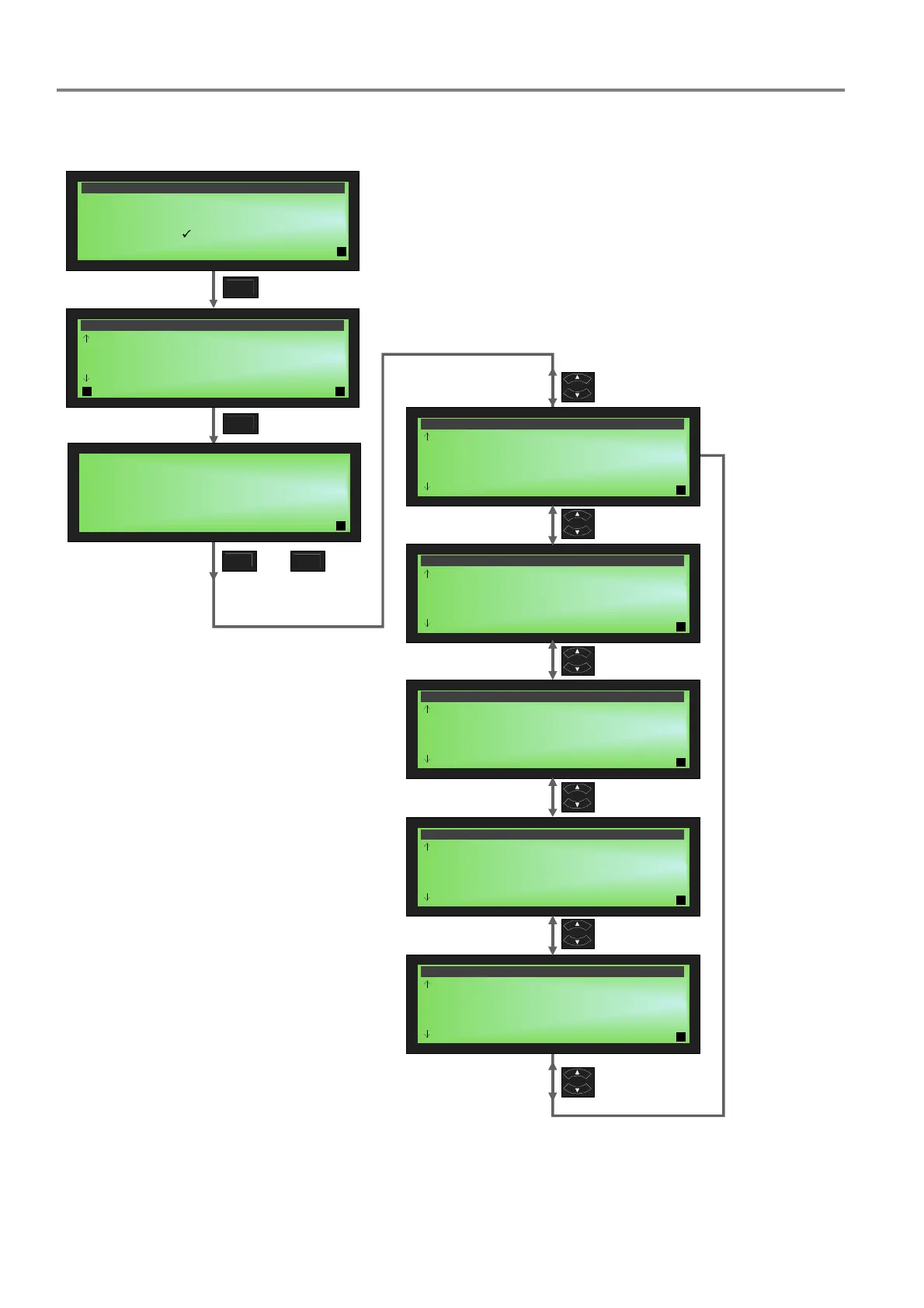Fire Alarm Control Panel Compact
18 FB 798238.GB0 / 10.14
5.4.1 Zone-type control input
If control input was selected as type, two functions can be defined for both the coming and going event.
3
1 signal 2 on (IQ8)
2 signal 3 on (IQ8)
3 signal 3 on (IQ8)
4 signal off (IQ8)
5 disable control
6 enable control
7 line on
function
5JKL
4GHI
1 coming 1 : panel reset
2 going 1 : none
3 coming 2 : none
4 going 2 : none
5 coming 3 : none
6 going 3 : none
7 coming 4 : none
8 going 4 : none
1
8TUV
to
3
3
1 delay on
2 delay off
3 sound on
4 sound off
5 start evacuation
6 stop evacuation
7 signal 1 on (IQ8)
function
3
1 start OTG testmode
- start verification mode
3 start testmode zone
4 O-sensor line off
5 G-sensor line off
6 sensors line on
7 O-sensor zone off
function
3
1 G-sensor zone off
2 sensors zone off
3 zone/detector on
4 sensor detector off
5 zone/detector off
6 zone/detector on
- start verification mode line
function
3
1 none
function
3
1 type : control input
2 hardware : IN_1
3 latched : off
4 crtl. funct. : 0 coming / 0 going
5 label 1 : [ATU activated ]
6 label 2 : [IN_1 Mainboard ]
zone <-0021->
3
3
type
1 fire
2 techn. alarm
3 pre-alarm
4 fault
5 control input
6 system input
7 unused
Fig. 28 : >Control input< menu screens
