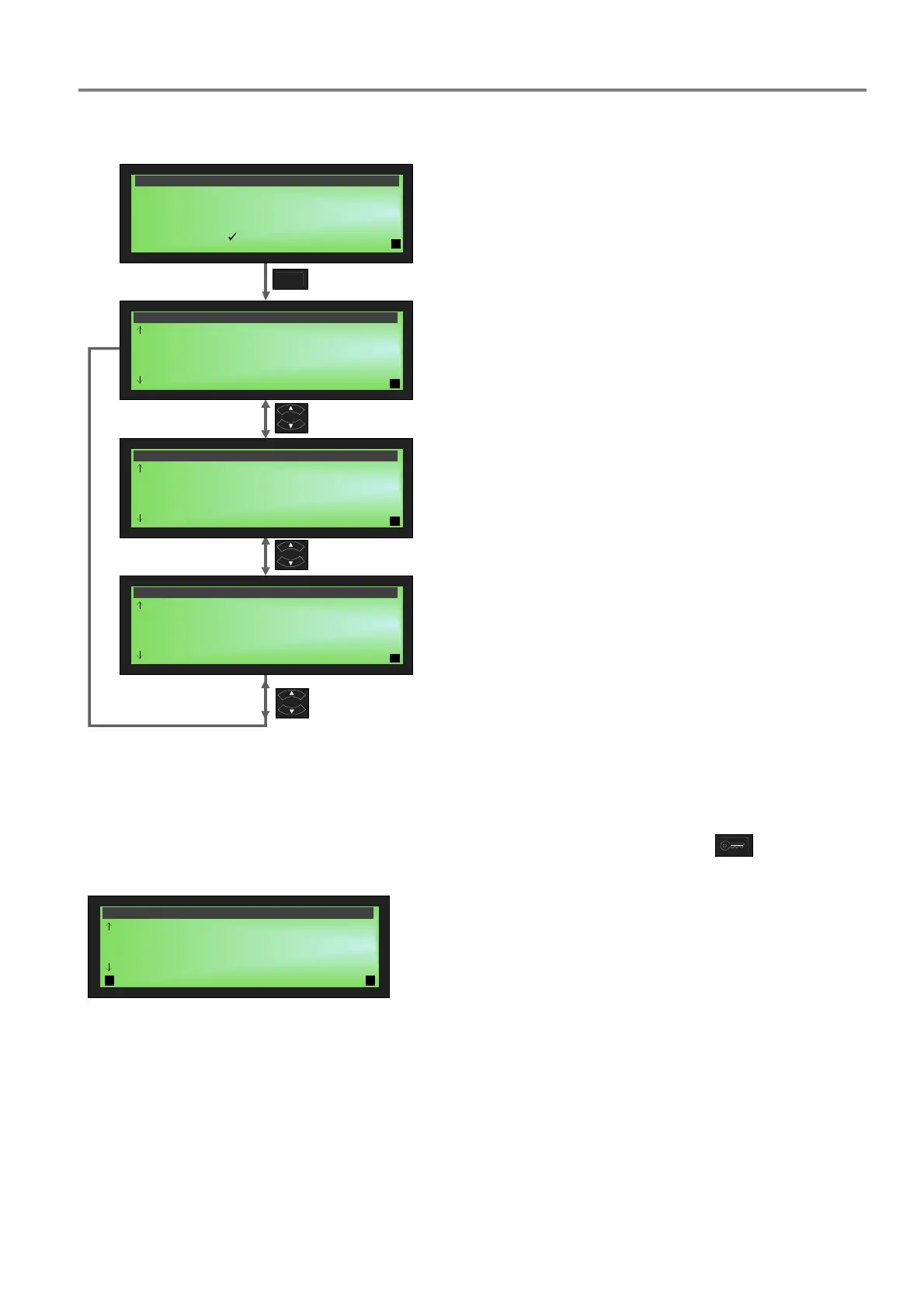Fire Alarm Control Panel Compact
FB 798238.GB0 / 10.14 19
If system input was selected:
6MNO
3
1 ATU active
2 ATU fault
3 FPI activated
4 FPI fault
5 ESI activated
6 ESI fault
7 sound activated
function
3
1 sound fault
2 activate revision
3 activate access level 2
4 start verification
5 buzzer off
6 panel reset
7 lamp test
3
1 none
3
type
1 fire
2 techn. alarm
3 pre-alarm
4 fault
5 control input
6 system input
7 unused
function
function
Fig. 29 : >System input< menu screens
5.4.2 Latching
This setting relates to the triggering of the zone and can be switched between ON or OFF unless already
predefined via the “Fire” type.
3
1 type : control input
2 hardware : IN_1
3 latched : off
4 crtl. funct. : 2 coming / 3 going
5 label 1 : [ATU activated ]
6 label 2 : [IN_1 Mainboard ]
zone <-0021->
3
Fig. 30 : >Latching< menu screen
