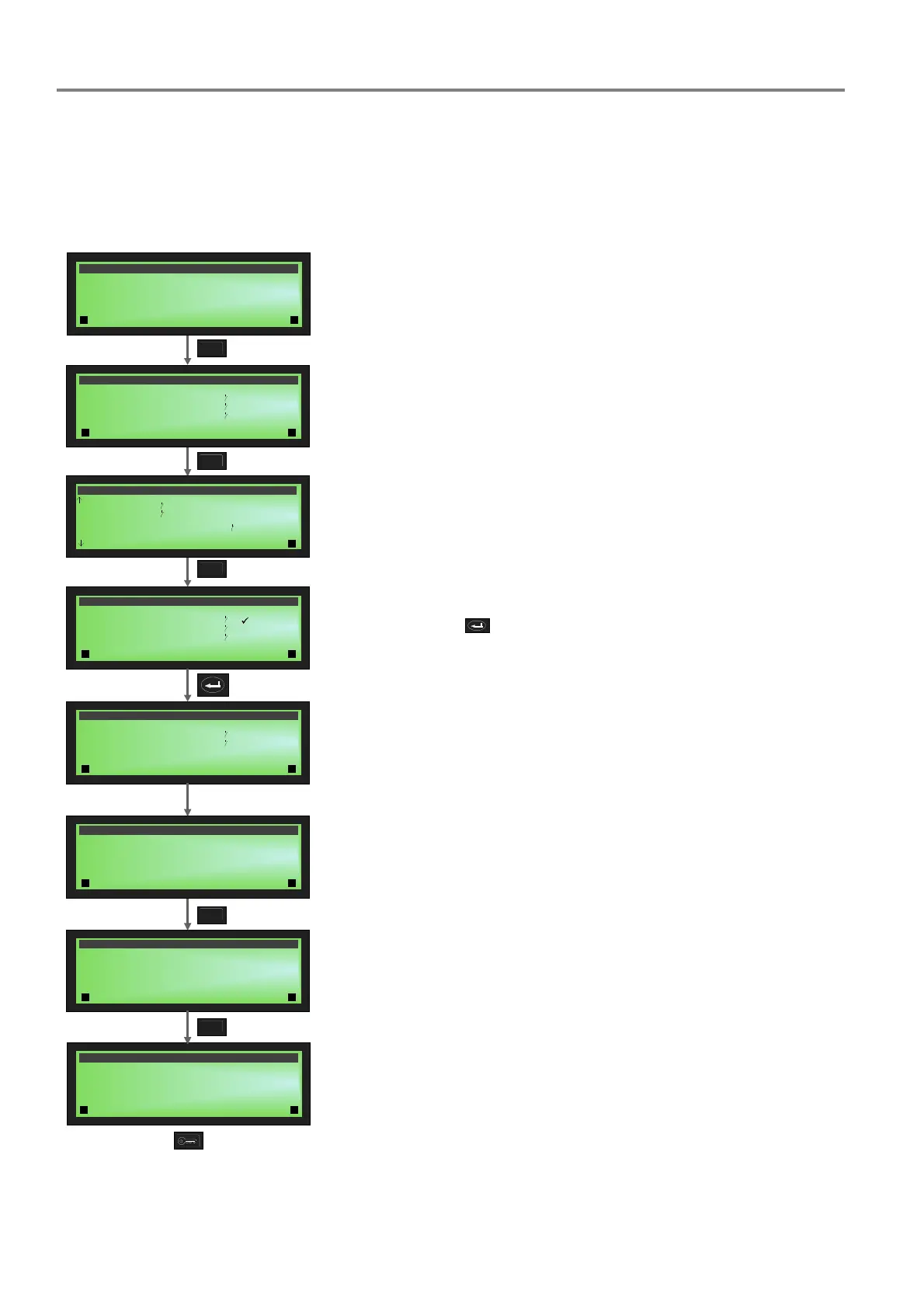Fire Alarm Control Panel Compact
22 FB 798238.GB0 / 10.14
Detector exchange mode 1
At the detector
installation location
Exchange the detector in question connected to the loop. The primary loop 0114
(loop) reports an error, as communication to the exchanged detector is no longer
functioning.
At the FACP Enter the installer access code and switch on the primary loop. The serial
numbers and type of the detector to be identified as new are transmitted.
3
DEF
2
ABC
1 existing device
2 0001/02 002 139164603663 0
3 0001/03 003 107106611779 0
4 0001/04 004 107106614596 0
missing devices
3 3
1 enter serial number :
2 139164603625 0
3 107106578102 0
missing device :
0001/02 002 139164603663 0
text1 : detector
text2 :
3
assign new device 01/02
- wiring recognition
2 detector data assignment
3 detector exchange
3 3
esserbus
3
DEF
1 existing device
2 0001/02 002 139164603663 0
3 0001/03 003 107106611779 0
4 0001/04 004 107106614596 0
*missing devices
3 3
1 existing device
3 0001/03 003 107106611779 0
4 0001/04 004 107106614596 0
missing devices
3 3
ESC
1 existing device
missing devices
3 3
1 yes
2 no
3 cancel
data assign for new devices?
3 3
- wiring recognition
2 detector data assignment
3 detector exchange
3 3
esserbus
1
Fig. 33: Detector exchange mode 1
Open the menu 'configuration/mainboard / esserbus
®
'.
Open the menu 'detector exchange'.
The removed (missing) subscribers are listed.
Select the first subscriber in the list. The selection [1] is used to
display all existing subscribers.
Select the exchanged (new) subscriber from the list of new
subscribers.
The detector exchange is marked with a 'tick'.
Confirm with
.
The list of missing detectors is updated.
Continue the process until all detectors have been reassigned
and no more missing detectors are displayed.
Exit the menu with ESC.
A detector data assignment must now be carried out for the new
subscribers.
Following completion of the detector data assignment, the
esserbus
®
menu appears again.
You can now exit the configuration.
An FACP restart is performed.
Then check the new detectors to ensure they are functioning
properly.
