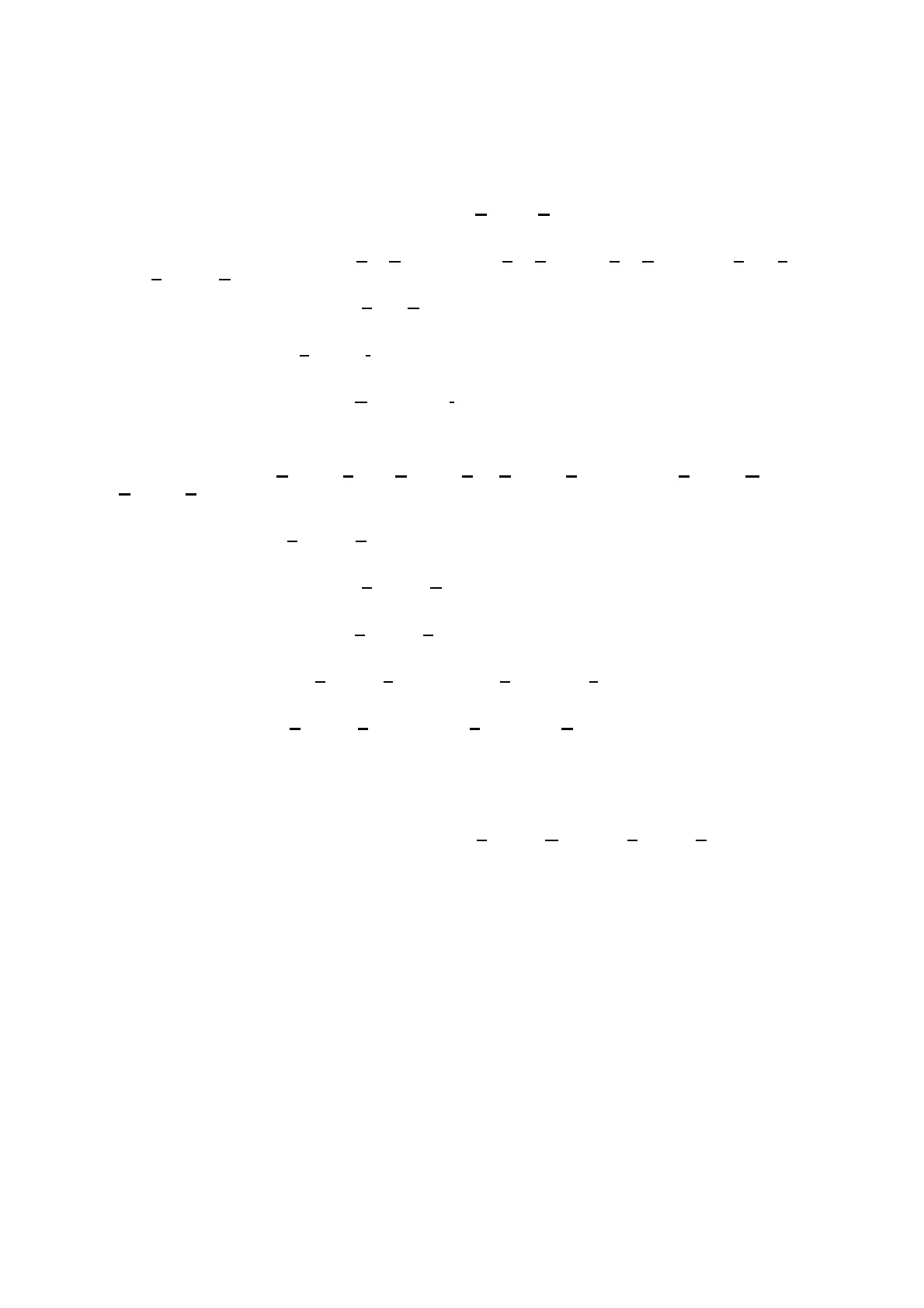Page 9
The Front Shell Attributes and Galaxy Gold Attributes determine the Front Shell and Remote Servicing
functions that each user has access to. If the function is enabled ( displayed in the adjacent box), then the
option is available to the user. If it is disabled, then the option remains ghosted (unavailable) to the user at all
times. There are thirteen attributes; these assign the following functionality to the user:
Front Shell Attributes
1. Run Remote Servicing Programs - enables the
Options|Remote Access option, allowing existing
Galaxy Gold to be run for the chosen site.
2. Site Administration - enables the
Site|Add New Site, Site|Edit Site, Site|Delete Site, Site|Duplicate
Site and
Program|New Password options, allowing sites to be created and modified.
3. Program Shell Codes - enables the
Tools|User Profiles option, allowing the creation and modification of
users and assigning of user attributes.
4. Unlock Sites - enables the
Tools|Unlock Site option, allowing a site to be unlocked so it can be used by
another user.
5. Change RRI Interval - enables the
Options|RRI Interval option, allowing the user to change the number
of months between Remote Routine Inspection.
Remote Servicing Attributes
1. Dial Sites - enables the
Connect|Setup, Connect|Dial, Connect|Call Back Dial, Connect|Wait for Call
and
Connect|Answer Machine Defeat options, allowing connections to be established between the Galaxy
control panel and the PC.
2. Copy Sites - enables the
Program|Copy Site option, allowing Galaxy control panel programming data to
be copied to the PC.
3. Overwrite Sites - enables the
Program|Overwrite Site option, allowing Galaxy control panel
programming to be overwritten by the PC.
4. Local Programming - enables the
Program|Program Data option, allowing the programming of the site
file stored on the PC.
5. Copy Log(s) - enables the
Program|Log Copy and Program|Max Log Copy options, allowing the
Galaxy control panel event and max logs to be copied to the PC.
6. View Log - enables the
Program|View Log and Program|View Max Log options, allowing the logs
copied to the Galaxy Gold site to be viewed.
7. Key Entries through keypad - this attribute allows the user to enter information using the Galaxy Gold
Keypad. Pointing and clicking on the keypad buttons, or entering the digits via the PC keyboard acts as a key
press on the keypad.
8. Mimic / Diagnostics - enables the user to use the
Program|Mimic and Program|Remote Inspection
options.
The Enable Password Ageing option if enabled, forces users to periodically change their password. If the
function is enabled ( displayed in the adjacent box), then the Days till change edit box becomes enabled
and may enter the number of days between password changes. If the password does not need to be
changed leave this option disabled.
The Enable Temporary User Code option allows the number of weeks a user code is valid to be entered. If
the function is enabled ( displayed in the adjacent box), then the Weeks till expiry edit box becomes
enabled and you may enter a number of weeks. If the user code is not temporary leave this option disabled.
The User Type option allows the quick selection of pre-defined user templates, Selection of each type
enables and disables the associated shell and remote servicing application attributes.
These types are:
- Administrator – person who will be proficient in the user of the RSPs.
- Manager – similar to Security Director’s Gold, in charge of the user codes on the shell.
- Overwrite User – can copy and change data on the RSP.
- Viewing User – can only copy or view data on the RSP.
