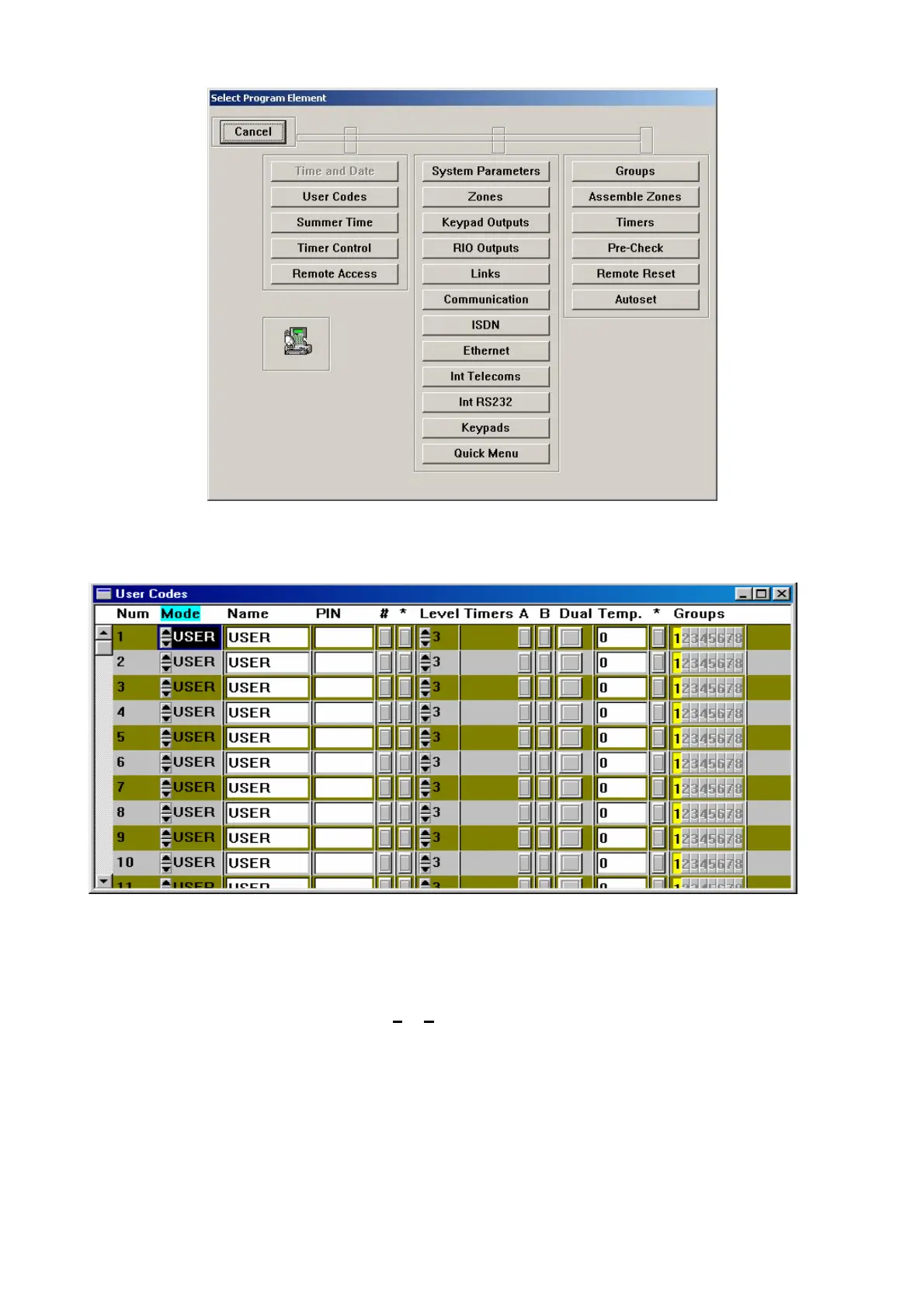To select a programming element:
⋅click on the required element, or
⋅move to the required element using the Tab key and press ENTER.
Click on the appropriate boxes to select the required programming for each of the displayed options and
fields. Alternatively, use the Tab key to move to the required options and fields and enter the required
program information using the PC keyboard:
• A checked option box () indicates that the option is enabled.
• Black text indicates enabled, normal text indicates disabled.
• To save the programming data, select
File|Save. Alternatively, if the programming element window is
closed without saving the changes, Galaxy Gold prompts the user to save the programming data.
• A detailed explanation of the programming options of a Galaxy panel is outside the scope of this
instruction guide. Refer to the Galaxy Engineering Manual for full details on the programming of Galaxy
panels.
Note: When entering user codes, if less than 4 digits are entered Galaxy Gold pads the entered number
with 0's to generate a 4-digit code i.e. 11 becomes 1100
Useful Hints: programming zone and output data can be made easier by using the shortcut keys listed
below:
Page 27
