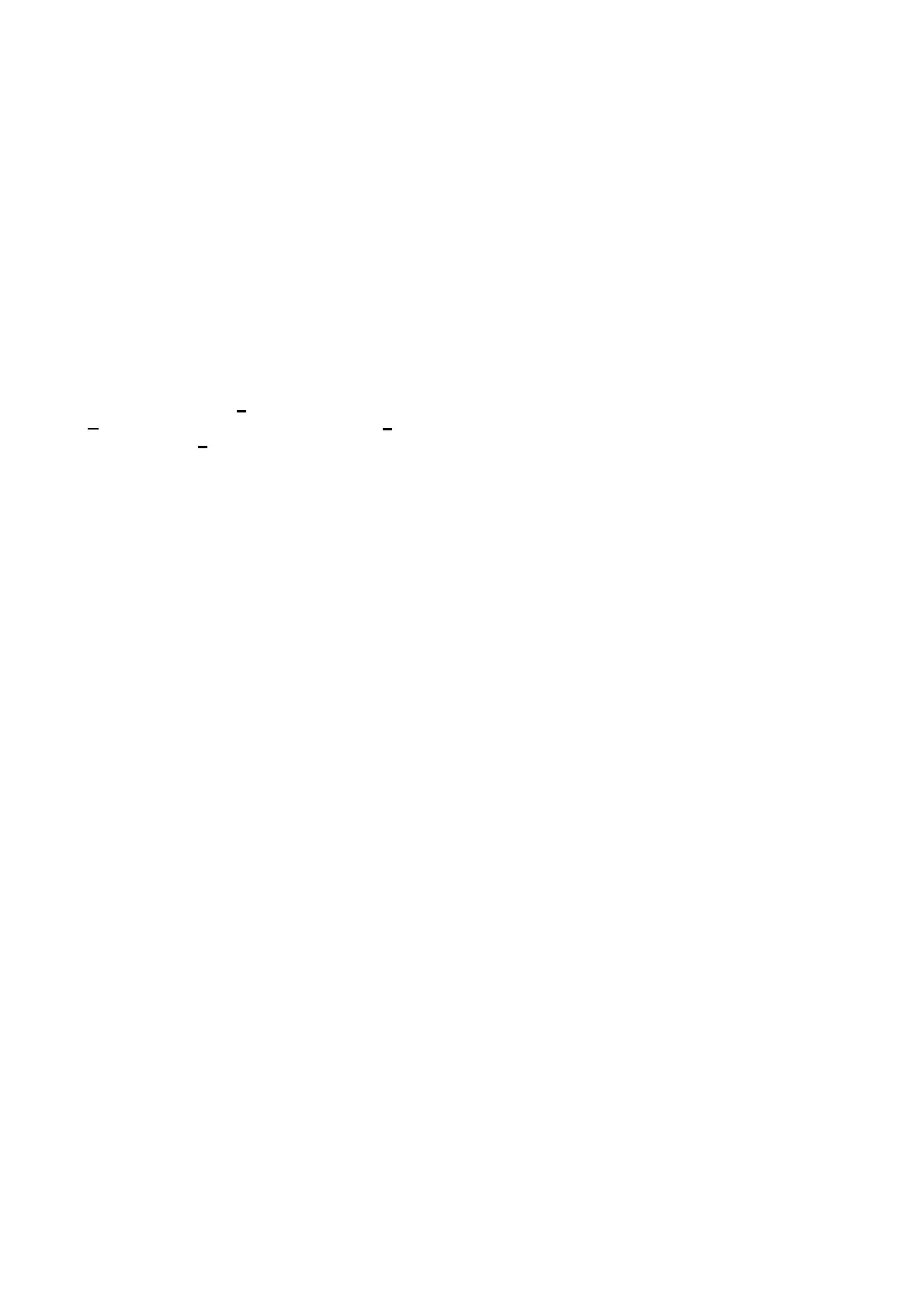Page 28
• When programming zones & outputs in the links menu the address can be selected quickly by using the
+/- keys to scroll the zone/output number, the ./, keys to scroll through the RIO number and the </> keys
to scroll through the line number.
• When programming zone and output functions the desired function can be selected quickly be typing in
the first number of the function, for example Keyswitch (39) enter 3. Followed by the + key to select the
desired function.
• When programming descriptions the following key combinations can be used to aid data input
Ctrl + Insert Copy the selected text
Shift + Insert Paste copied text
Delete Delete selected text
Panel Type
This option allows the specific control panel type to be selected for each site. When this option is selected,
Galaxy Gold lists the appropriate menus and options for the selected control panel type. If the panel
programming has already been copied to Galaxy Gold, the panel version number is also displayed in this
option.
To access the Panel
Type option: select Program from of the menu bar of the Galaxy Gold keypad, click on
Program in the drop down menu. Choose File from the menu bar of the Galaxy Gold program window then
click on Panel|
Type. Select the control panel type and the appropriate menus are displayed for each
programming option. When selection is complete click on OK.
