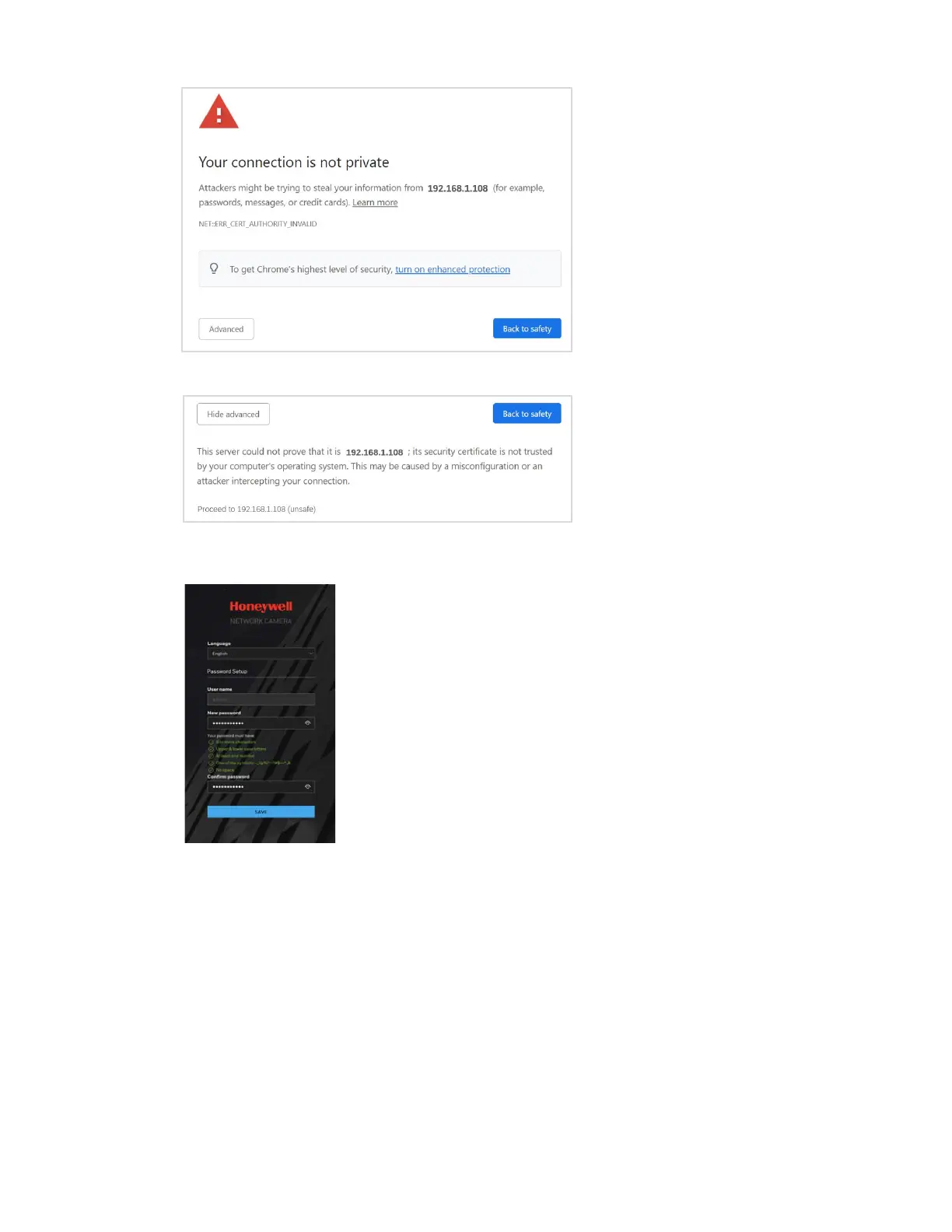12
Honeywell 35 Series IP Cameras User Guide
3. The following window is displayed. Click Proceed to 192.168.1.108 (unsafe).
4. For security purposes, you are required to create a new secure password at the
first login.
The password must be at least 8 characters in length and contain at least one
uppercase letter, one lowercase letter, one number, and one special character (-
_!@%^.~?#$=+*:,&). The password cannot be blank. Click SAVE.
5. The login screen is displayed. Enter the admin user name and password, and then
click LOGIN.
