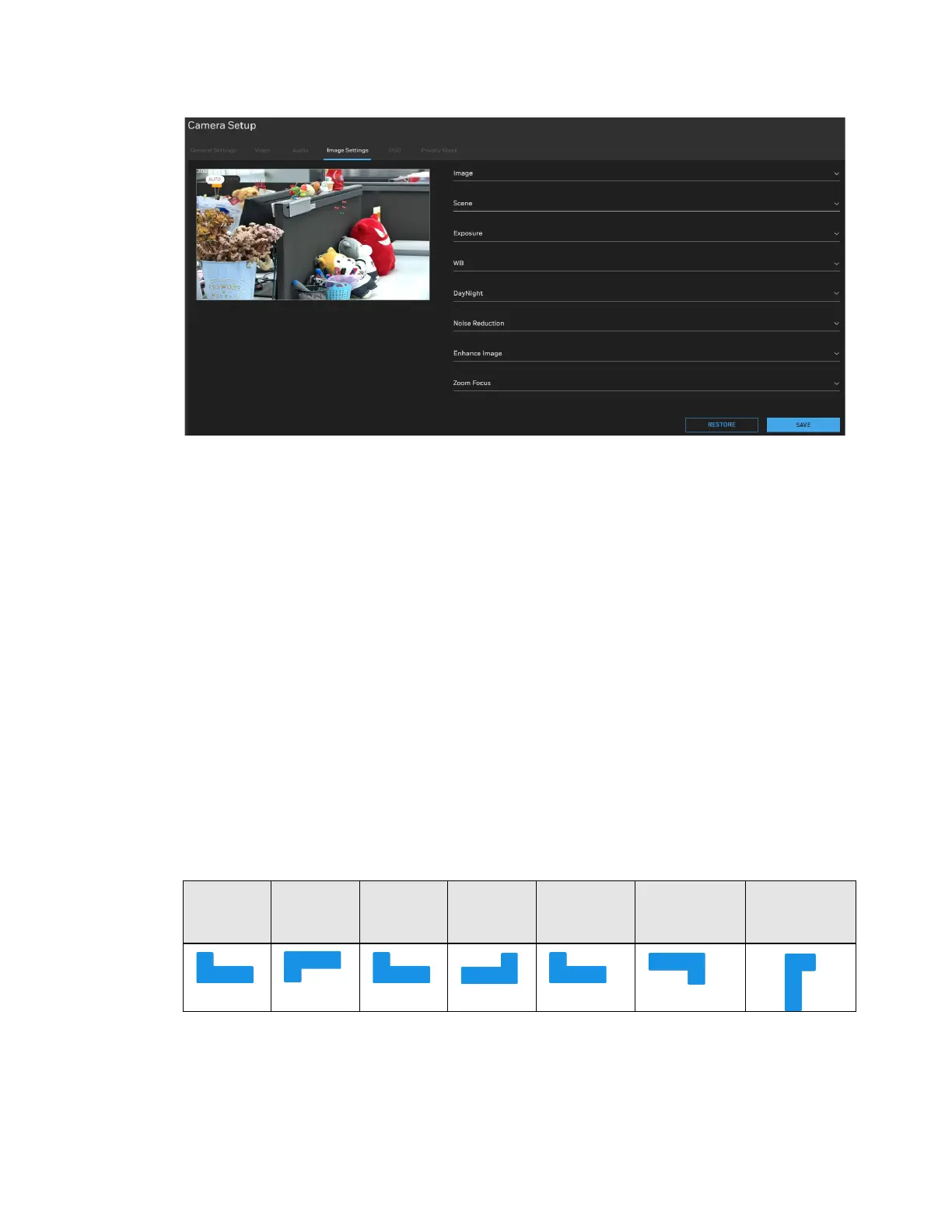22
Honeywell 35 Series IP Cameras User Guide
Figure 20 Image Settings
Image Adjustment
Brightness: Adjust the image brightness level (0 to 100).
Saturation: Adjust the image saturation level (0 to 100).
Contrast: Adjust the image contrast level (0 to 100).
Sharpness: Adjust the image sharpness level (0 to 100).
Scene Mode
Scene: Select indoor/outdoor to change the scene mode.
Mirror: Select Normal/Horizontal/ Vertical/ Horizontal + Vertical to mirror the image.
Aisle Mode: The image rotates 90 degrees clockwise when aisle mode is enabled.
•
It will not be able to stream out when the aisle mode is enabled and sub stream or
third stream is set on 352*240 or 320*240.
•
When the aisle mode is enabled, the people counting function is invalid.
